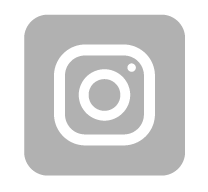Firmware update DECO M4R
- Download firmware
- After the initial configuration, connect to WiFi network.
- Open the browser and enter the address of our device. The default is 192.168.68.1
- After the login panel appears, we log in using our TP-Link account password created during the initial configuration.
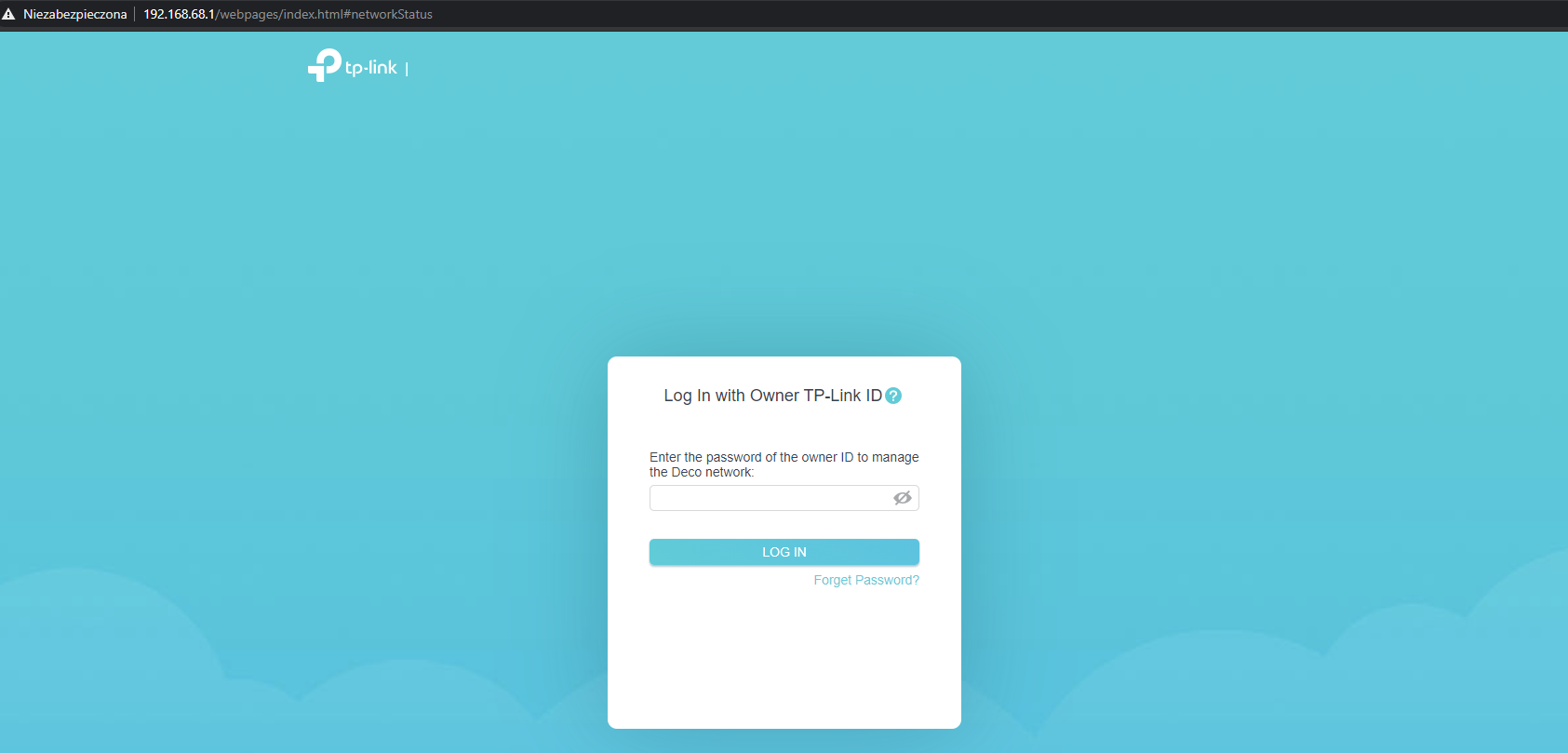
- On the web management page, click on Advanced → System → Firmware Upgrade
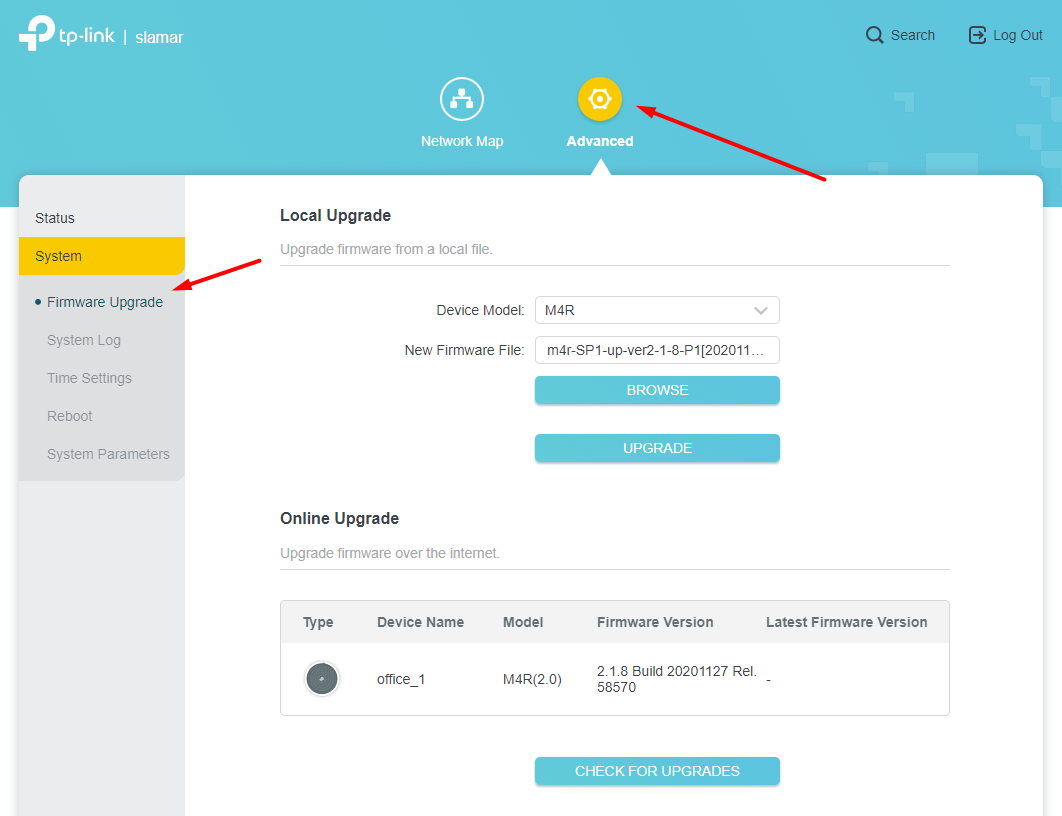
- Select your Deco’s model, then click on BROWSE to select the bin file, and then click on UPGRADE to update the firmware.
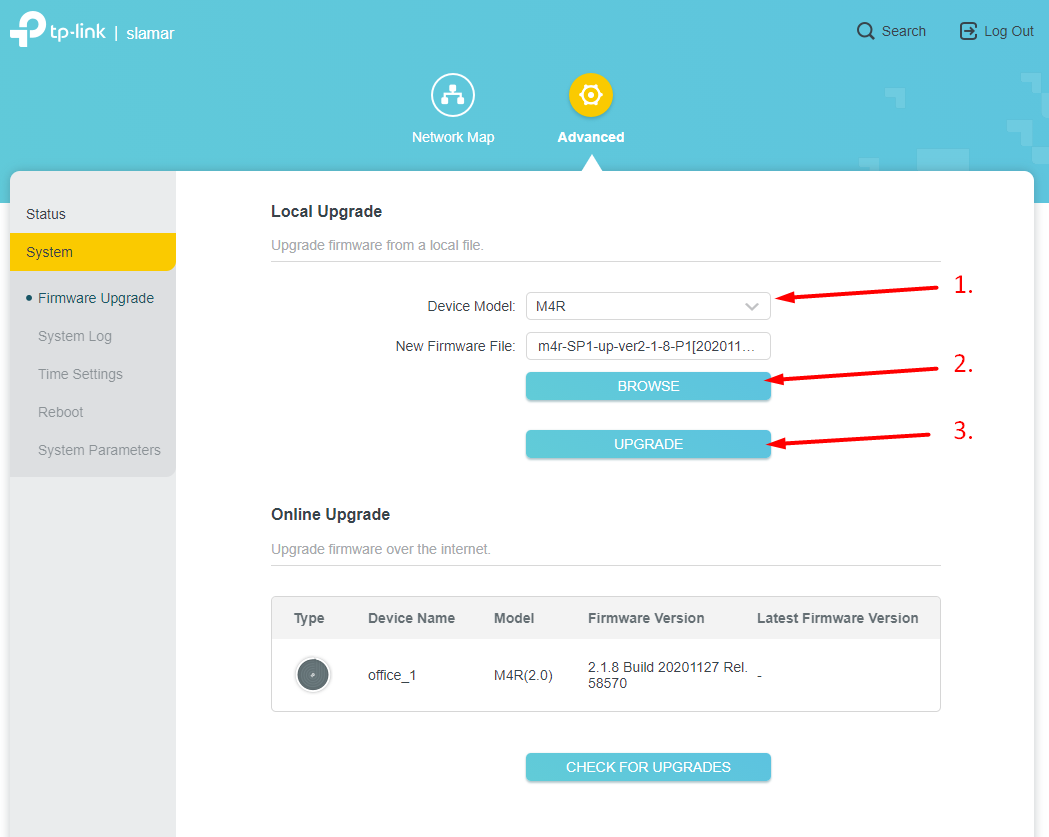
- After uploading the update, the device will restart. It will inform about it with appropriate messages






 Polski
Polski English
English Italiano
Italiano Español
Español Čeština
Čeština Српски
Српски Deutsch
Deutsch Ελληνικά
Ελληνικά Slovenský
Slovenský