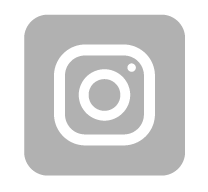-
€


Inside the heavy-duty case, there is a powerful 2.4 GHz wireless access point with a Gigabit Ethernet port, built-in GPS and two internal LTE antennas. There are two miniPCIe slots – one is used for the LTE modem, the other one is populated with the concentrator gateway card for LoRa® technology.
There are three powering options: DC jack, PoE-in and automotive. We have even seen users powering the LtAP with a 20 000 mAh power bank throughout the day!
Internet-of-things has never been so affordable
To fully understand what this device can do, we need to talk about Internet-of-things. Let’s start with an example. Imagine a farmer who has cattle, an irrigation system for the crops, and storage for the goods. On a day-to-day basis he needs to:
- track the animals;
- monitor the grain stock level;
- control the irrigation system.
For all these tasks the farmer can use low-cost wireless sensors. By connecting them to the LtAP - he can gather the real-time data, combine it with the location information of the vehicle, and send it to the cloud via high-speed LTE. Now all the information he needs to monitor and plan the growth of his farms is in one place. So simple and so handy. The wireless technology behind this is called LoRa®, which stands for Long Range. It requires very low power. That’s why LoRa® is the best way to build your Internet-of-things solutions. LoRa® can be used for anything from smart homes to agriculture, supply chains, logistics and even smart cities. Monitor parking spaces, track utility services, measure environmental data and so on - the possibilities are endless.
There is even a free server infrastructure that you can use - The Things Network, fully supported by the LtAP LR8 LTE kit. With a large community of enthusiasts and developers around the world, you will never be alone with your questions regarding the LoRa® network.
Perfect for logistics and tracking
here are 3 MiniSIM slots you can use to set up automatic switching between mobile operators. Very convenient if you have to cross the border regularly.
The device features two internal LTE antennas, but you can use the U.FL connectors to add external antennas of your choice for even better coverage. The same goes for the GPS – you can attach an external antenna as well.
By the way, we have provided a simple application example on the RouterOS documentation website, so you can start real-time location tracking right away!
The Things Network
Our products for LoRa® are ready to work with “The Things Network” - the famous open source infrastructure that provides free LoRa® network coverage and has tons of apps for your needs. With the help of “The Things Network” you can get started with the Internetof-things within a day. And it is easily upgradable to enterprise-grade network “The Things Industries”.
The setup is so easy - anyone can learn it. No need to reinvent the wheel – join “The Things Network” to save time and energy with smart solutions!
RouterOS – extreme versatility
Run a secure VPN from the office directly to your home, apply specific firewall rules, use IPsec hardware acceleration, VLAN, DHCP, e-mail or SMS notifications, and so on. With RouterOS scripting you can automate a lot:
- modify queues based on bandwidth usage;
- complex trigger notifications, such as “Your bandwidth has reached X for Y minutes!”
- backups and setup of additional devices, and so much more!
We also include a free handy tool for centralized management of all your wireless MikroTik devices – the CAPsMAN. Unlike traditional controller software, CAPsMAN doesn’t require a separate device to run, it can use any existing RouterOS device in your network.
We have been making our own software since 1996. With each new version our priority remained the same: to provide users with the freedom to explore different setups and always have the right tools for the job. Without unnecessary paywalls.
Installation of an external antenna
To use the LoRa modem it is required to switch port mode from USB to mPcie. This operation will disable the USB port, device construction does not allow for parallel use of LoRA modem and USB port.
Specifications
| RBLtAP-2HnD&R11e-LTE&LR8 | ||
|---|---|---|
| CPU | Dual-core MediaTek MT7621 880 MHz | |
| Size of RAM | 128 MB | |
| Storage | 16 MB flash | |
| Number of 1G Ethernet ports | 1 | |
| Wireless | 2.4 GHz 802.11b/g/n dual-chain | |
| Wireless antenna max gain | 2.5 dBi | |
| U.FL connector for optional external antenna | Up to 4 dBi | |
| Antenna beam width | 360° | |
| LTE category | 4 (150 Mbps downlink, 50 Mbps uplink) | |
| 3G category | R7 (21 Mbps downlinks, 5.76 Mbps uplink) | |
| 2G category | Class12 | |
| Dimensions | 170 x 162 x 40 mm | |
| Operating temperature | -40°C to +70°C | |
| Operating system | RouterOS, License level 4 | |
| SIM slots | 3 (Slot #2 and slot #3 available, Slot #1 is not connected to the LTE interface) | |
| USB port |
1 USB 2.0 port type A * USB port may not be used in the current configuration. Remove the R11e-LR8 to access the USB functionality |
|
| Built-in GPS | Yes | |
| Serial port | RS232 | |
| Powering | ||
| Supported input voltage | DC jack or automotive connector 12 - 30 V | |
| PoE-in | Passive PoE 12 - 30 V | |
| Number of DC inputs | 3 | |
| Max power consumption (without attachments) | 12 W | |
| Max power consumption | 25 W | |
|
R11e-LR8 specifications |
||
| Interface | miniPCIe | |
| Supported class | A and C | |
| Frequency | 863-870 MHz (EU863-870, RU864-870, IN865-867) | |
| RF Output power | 863-870 MHz 20 dBm | |
| Receive max sensitivity | -137 dB @ SF12 | |
| Range | Up to 15 km in rural environment and up to 2 km in urban environment when using MikroTik LoRa® 6.5 dBi antenna kit | |
| Operating ambient temperature | -40°C to +70°C | |
| Max power consumption | 2 W | |
| Wireless specifications | ||
| Rate (2.4 GHz) | Tx (dBm) | Rx (dBm) |
| 1Mbit/s | 25 | -100 |
| 11Mbit/s | 25 | -94 |
| 6Mbit/s | 26 | -96 |
| 54Mbit/s | 23 | -78 |
| MCS0 | 26 | -96 |
| MCS7 | 22 | -73 |
|
Supported bands (LTE) |
||
| LTE (FDD) bands | 1(2100)/2(1900)/3(1800)/7(2600)/8(900)/20(800) | |
| LTE (TDD) bands | 38(2600)/40(2300) | |
| 3G bands | 1(2100)/2(1900)/5(850)/8(900) | |
| 2G bands | 2(1900)/3(1800)/5(850)/8(900) | |






 Polski
Polski English
English Italiano
Italiano Español
Español Čeština
Čeština Српски
Српски Deutsch
Deutsch Ελληνικά
Ελληνικά Slovenský
Slovenský