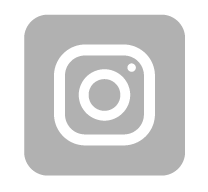-
€

What This Product Does
The TL-R480T+ load balance broadband router is a wise choice for small business. It brings you high return on investment with low overhead. Featured with three changeable WAN/LAN ports, TL-R480T+ supports up to 4 WAN ports, which can satisfy various Internet access requirements through one device. TL-R480T+ integrates multiple load balancing strategies, advanced QoS and strong firewall to provide you with consistent network uptime and reliable Ethernet connectivity. Moreover, it is easy to manage the TL-R480T+ via a web-based utility, which makes building and managing your network more convenient.
Three Changeable WAN/LAN Ports
The TL-R480T+ features three changeable ports that can be set to either LAN or WAN, allowing the router to support up to four WAN ports to satisfy various Internet access requirements through one device. The router also has an integrated smart load balancing function which automatically selects the most efficient line according to load and bandwidth requirements, providing users with consistent network uptime and reliable Ethernet connectivity.
Abundant Security Features
For defense against external threats, TL-R470T+ can automatically detect and block Denial of service (DoS) attacks such as TCP/UDP/ICMP Flooding, Ping of Death and other related threats. Moreover, this router provides IP/MAC/URL/Web filtering functions, which forcefully prevent attacks from intruders and viruses. For better management of the internal network, TL-R480T+ allows administrators to set rules to block specific web sites and IM/P2P applications with just one click, and restrict staff to use specific services such as FTP, HTTP and SMTP.
Efficient Access Management
By setting a PPPoE Server to allocate PPPoE accounts to private network users, the router only allows users with legal accounts that have passed authentication to access the Internet. Cooperating with IP-based Bandwidth Control, it is capable of confining bandwidth usage of certain PPPoE accounts. Moreover, the E-Bulletin function is able to release a bulletin in the form of webpage to certain user groups periodically, which notifies the users about the expiration date of the PPPoE account. With the above features, the router will prioritize different users in surfer jurisdictions for more efficient management.
Safety Minded Enterprise Investments
Professional lightning protection technology is designed to prevent electrical surges from penetrating the interior of the device, to be discharged harmlessly into the Earth. This router is designed to prevent lightning damage of up to 4Kv in the well-grounded connection conditions. This feature ensures that networking infrastructure investments remain as safe as possible from one of Mother Nature’s more violent elements.
Features
- Dynamic IP, Static IP, PPPoE, L2TP, PPTP, Dual Access and BigPond Cable Internet connection options easily connect to Internet
- Built-in DHCP server supports static IP address distribution
- Time-based access control allows parents or administrators to establish restricted access policies for children or staff
- IP-based bandwidth control allows administrators to determine how much bandwidth is allotted to each PC which guarantees the performance of VoIP or video applications
- PPPoE server and E-Bulletin help administrators better manage the client accounts
- App Control function helps administrators to deploy restrictions of IM/P2P, proxy or many other Apps easily
- Built-in firewall supports IP address filtering, MAC address filtering, URL filtering and WEB Contents(Java, ActiveX, Cookies) Filtering
- IP and MAC binding function effectively prevents ARP virus attacks
- Powerful DoS attack protection safeguards your network
- Virtual Server, Special Application, DMZ host and UPnP help users build their own servers
- DDNS helps users utilize remote management easily with a domain name
- Note: Above information apply to TL-R480T+ version 5.0 & 6.0 ONLY.
Internal Universal Power Supply AC100-240V~50/60Hz input
Specifications
| R480T+ | |
| HARDWARE FEATURES | |
|---|---|
| Standards and Protocols | IEEE 802.3, 802.3u, 802.3x, TCP/IP, DHCP, ICMP, NAT, PPPoE, SNTP, HTTP, DDNS |
| Interface | 1 Fixed Ethernet WAN Port 1 Fixed Ethernet LAN Port 3 Changeable Ethernet WAN/LAN Ports |
| Network Media | 10BASE-T: UTP category 3, 4, 5 cable (Max 100m) 100BASE-TX: UTP category 5, 5e cable (Max 100m) |
| Button | Reset Button |
| Power Supply | Internal Universal Power Supply AC100-240V~50/60Hz input |
| Flash | 16MB |
| DRAM | 128MB |
| LED | PWR, SYS, WAN, LAN, WAN/LAN |
| Dimensions ( W x D x H ) | 11.6*7.1*1.7in. (294*180*44mm) |
| PERFORMANCE | |
| Concurrent Session | 30000 |
| BASIC FUNCTIONS | |
| WAN Connection Type | Static/Dynamic IP, PPPoE, PPTP, L2TP, Dual Access, Bigpond Cable |
| DHCP | DHCP Server/Client, DHCP Address Reservation |
| MAC Clone | Modify WAN/LAN MAC Address |
| Switch Setting | Rate Control, Port Configuration, Port VLAN |
| ADVANCED FUNCTIONS | |
| ACL | IP/MAC/URL/WEB Filtering |
| IGMP | IGMP Proxy/IGMP Snooping |
| Forwarding | Virtual Server, Port Triggering, DMZ |
| Load Balance | Policy Routing, Link Backup |
| NAT | One-to-One NAT, Multi-Nets NAT |
| Routing | Static Routing |
| Security | FTP/SIP/PPTP/IPsec/H.323 ALG, DoS Defence, Ping of Death |
| Traffic Control | Bandwidth Control, Session Limit |
| MANAGEMENT | |
| Service | Dynamic DNS, UPnP |
| Maintenance | Time Setting, Daylight Saving Time, SNMP, Diagnostics, Firmware Upgrade, Factory Defaults/Reboot, Backup/Restore, System Log, Remote Management, Statistics |
| OTHERS | |
| Certification | CE, FCC, RoHS |
| Package Contents | TL-R480T+ Power Cord RJ-45 Ethernet Cable Installation Guide Rack-mount Kit |
| System Requirements | Microsoft® Windows® 98SE, NT, 2000, XP, Vista™ or Windows 7, MAC® OS, NetWare®, UNIX® or Linux |
| Environment | Operating Temperature: 0℃~40℃ (32℉~104℉) Storage Temperature: -40℃~70℃ (-40℉~158℉) Operating Humidity: 10%~90% non-condensing Storage Humidity: 5%~90% non-condensing |






 Polski
Polski English
English Italiano
Italiano Español
Español Čeština
Čeština Српски
Српски Deutsch
Deutsch Ελληνικά
Ελληνικά Slovenský
Slovenský