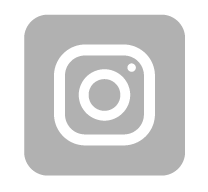-
€

As a leading provider of network equipment for SMBs, NETGEAR understands the importance of providing great choice of port counts, PoE port counts and PoE power budgets that can adapt to the business’s needs, whether in the hospitality, catering, education or retail domains. That is why NETGEAR launched these two new 8-Port Gigabit Smart Managed Pro switches, one with PoE, one without PoE. Also, NETGEAR understands the importance of easy and centralized management for business network-ing. Therefore, NETGEAR now expands Cloud Management capabilities to select models within its Smart Managed Pro switch line with these new versions of two of our most popular Smart Managed Pro switches.
The GS108Tv3 and GS110TPv3 8-Port Gigabit Smart Managed Pro Switches provides a great value, with configurable L2 network features like VLANs and PoE operation scheduling, allowing SMB customers to deploy PoE-based VoIP phones and IP surveillance. Advanced features such as Layer 3 static routing, IPv6 management, ACL, DiffServ QoS, LACP link aggregation and Spanning Tree will satisfy even the most advanced small business networks.
The GS110TPv3 adds full 8 port PoE support for deployment of modern PoE devices. Cautious spender organizations can now deploy PoE devices connected to a cost effective switch, with a reasonable PoE power budget of 55W. Each port can provide up to 30 watts to power up connected devices. Fanless, the GS110TPv3 supports perfectly silent desktop operation or wall mounting.
Specifically for these 2 new models, additional features were added for full flexibility: Single Sign-On registration for firmware and security updates and warranty entitlement. Remote Cloud Management capability with NETGEAR Insight. By activating the NETGEAR Insight Cloud management, the users will enable fundamental management features allowing businesses simpler configuration and deployment from any-where using the NETGEAR Insight app from mobile devices or the Insight Cloud Portal from any device with a web browser.
Flexible and cost-effective solution for SMB data, voice and video converged network
- Flexible and cost-effective solution for SMB data, voice and video converged network
- 8 Gigabit 10/100/1000BASE-T RJ-45 ports
- 1 PD port to receive power from another PoE switch or injector (GS108Tv3 only)
- 55W PoE budget available across 8 Gigabit PoE+ (802.3at/802.3af) ports (GS110TPv3 only)
- 2 dedicated Gigabit SFP fiber ports (GS110TPv3 only)
- Non-blocking switching with 16Gbps and 20Gbps
- Fanless switches for silent operation in noise sensitative enviornment
- Flexible mounting options - desktop and wall-mounting with VESA holes
Powerful Connectivity and Security Features
- Layer 3 static routing with 32 routes (IPv4) for inter-VLAN local routing
- Advanced VLAN support for better network segmentation
- L2/L3/L4 access control lists (ACLs) for granular network access control including 802.1x port authentication
- Advanced per port PoE controls for remote power management of PoE connected devices including operation scheduling
- Advanced QoS (Quality of Service) for traffic prioritization including port-based, 802.1p and L2/L3/L4 DSCP-based
- Auto “denial-of-service” (DoS) prevention
- IGMP Snooping and Querier for multicast optimization
- Rate limiting and priority queuing for better bandwidth allocation
- Port mirroring for network monitoring
- Energy Efficient Ethernet (IEEE 802.3az) for maximum power savings
- Cable test to troubleshoot connection issues
- SNMP v1, v2c, v3 and RMON remote monitoring
Fully-integrated cloud-manageable devices
Remote/Cloud Management capability with NETGEAR Insight. Instantly activate NETGEAR Insight Cloud management from the web GUI, given they subscribe to Basic (first 2 devices free), Premium or Insight Pro (Insight Pro is for resellers/MSP only)
Smart IT, not Big IT
- Easy to manage via web-Based Management GUI or Smart Control Center (Windows PC required) for multi-switch deployment
- NETGEAR Switch Discovery Tool (NSDT) to discover, register and access to the local browser interface to configure the switches
- Network Management System (NMS300), allowing all NETGEAR business products to be deployed and managed through this single interface
-
Specifications
| GS110TP-300EUS | |
| Gigabit Ethernet RJ-45 Copper ports (10M/100M/1G) - 1000BASE-T | 8 |
| PoE/PoE+ ports |
8 PoE+ (55W PoE budget) |
| Gigabit SFP (fiber) ports (100M/1G) - 1000BASE-X | 2 |
| Power Supply |
External DC 54V 1.25A |
| Kensington Lock | Yes (rear) |
| LEDs | |
|---|---|
| Front (port side) (per device) | Power, PoE Max |
| Front (port side) (per port) | Speed/Link/Activity (left), PoE Power (right) |
| UNIFIED NETWORK MANAGEMENT (DISCOVERY, SETUP, MONITORING, AND MANAGEMENT) THROUGH NETGEAR INSIGHT CLOUD MANAGEMENT | |
| Discovery, setup, monitoring and management |
NETGEAR Insight mobile app on phone or tablet; Insight Cloud Portal from PC, Mac, or tablet web browser |
| Remote/Cloud management | Anywhere, anytime, from the palm of your hand using Insight mobile app or from any PC, Mac, or tablet web browser using the Insight Cloud Portal |
| Centralized network configuration (policies) | Centralized network configuration (policies) across Insight Managed Switches, Wireless Access Points, and Business-class ReadyNAS Storage for VLANs, ACLs, QoS, and LAGs |
|
Device auto-join and configure (zero-touch provisioning) |
Additional Insight Managed devices added to the network automatically inherit the network configuration |
| Multi-site, multi-network single pane-of-glass view | Manage multiple sites, locations, and networks in a single view using the Insight mobile app or Insight Cloud Portal |
| Multi-switch, multi-port concurrent configuration for ACLs, VLANs, QoS, PoE, etc | Apply settings and policies on multiple ports across multiple switches all at the same time using the Port Config Wizard |
| PERFORMANCE SPECIFICATION | |
| CPU |
500MHz single core1 28MB RAM 32MB SPI FLASH |
| Packet buffer memory (Dynamically shared across only used ports) | 512K |
| Forwarding modes | Store-and-forward |
| Bandwidth (non-blocking, full duplex) | 20 Gb/s |
| Priority queues | 8 |
| MAC Address database size (48-bit MAC addresses) | 8K |
| Multicast groups | 256 |
| Number of IPv4 static routes | 32 |
| Number of VLANs | 64 |
| Maks. DHCP snooping bindings | 256 |
| Access Control Lists (ACLs) | 100 shared for MAC, IP and IPv6 ACLs |
| Packet forwarding rate (64 byte packet size) (Mfps or Mpps) | 14,8 Mp/s |
|
1G Copper latency (μsec) |
64-byte: 3.693 μsec 1518-bye: 3.897 μsec 9216-byte: 3.616 μsec |
| 1G SFP Fiber latency (μsec) |
64-byte: 3.022 μsec 1518-bye: 3.237 μsec 9216-byte: 2.959 μsec |
| Jumbo frame support | Up to 10K packet size |
| Acoustic noise level @ 25° C (dBA) (ANSI-S10.12) | 0 dBA (fanless) |
| Mean Time Between Failures (MTBF) @ 25° C |
1,200,041 hrs (137 yrs) |
| POE CONFIGURATION | |
| Number of PoE (802.3af) / PoE+ (802.3at) ports | 8 PoE+ |
| Total PoE power budget (watts) | 55 W |
|
Advanced per-port PoE controls (enable/disable/power limit |
Yes |
| Advanced per-port PoE scheduling/timers | Yes |
| POWER CONSUMPTION | |
| Max power (worst case, all ports used, line-rate traffic) (Wat ts) | 15,1 W |
| Max power (worst case, all ports used, full PoE, line-rate traffic) (Watts) | 69,5 W |
| Min power (link-down standby) (Watts) | 4,3 W |
| Heat Dissipation (min w/o PoE and max with full PoE) (BTU/hr) |
Max: 237.38 BTU/hr Min: 14.53 BTU/hr |
| Energy Efficient Ethernet (EEE) IEEE 802.3az | Yes (deactivated by default) |
| Auto power down | Yes (deactivated by default) |
| Fan(s) (temperature- and load-based speed control) | Fanless |
| PHYSICAL SPECIFICATIONS | |
| Dimensions (W x D x H) | 236 x 101 x 27 mm |
| Weight | 0,61 kg |
| Mounting options | Desktop, wallmount, VESA-standard |
| ENVIRONMENTAL SPECIFICATIONS | |
| Operating temperature | 0° to 40°C (32° to 104°F) |
| Storage temperature | –20° to 70°C (– 4° to 158°F) |
| Humidity (relative) | 95% maximum relative humidity (RH), non-condensing |
| ENVIRONMENTAL SPECIFICATIONS | |
| L2 SERVICES - VLANS |
IEEE 802.1Q VLAN Tagging Protocol-based VLANs MAC-based VLANs Auto-VoIP VLAN / Auto-Voice VLAN Auto-VoIP Voice VLAN Auto-Video VLAN |
| L2 SERVICES - AVAILABILITY |
Broadcast, multicast, unknown unicast storm control IEEE 802.3ad - LAGs (LACP) IEEE 802.3x (full duplex and flow control) IEEE 802.1D Spanning Tree Protocol IEEE 802.1w Rapid Spanning Tree Protocol IEEE 802.1s Multiple Spanning Tree Protocol |
| L2 SERVICES - MULTICAST FILTERING |
IGMP snooping (v1, v2 and v3) MLD snooping support (v1 and v2) IGMP snooping queries Block unknown multicast Multicast groups: 256 |
| L3 SERVICES - DHCP |
DHCP client DHCP snooping Number of DHCP snooping bindings: 256 |
| L3 SERVICES - ROUTING |
IPv4 static routes - 32 VLAN routing Host ARP table / NDP cache (number of entries) - 512 ARP ICMP Router Discovery Protocol (IRDP) |
| LINK AGGREGATION |
IEEE 802.3ad - LAGs (LACP) Manual Static LAG 8 of Static or LACP LAGs 8 of members in each LAG |
| NETWORK MONITORING AND DISCOVERY SERVICES |
802.1ab LLDP LLDP-MED SNMP RMON group 1,2,3,9 |
| NETWORK SECURITY |
IEEE 802.1x Guest VLAN RADIUS-based VLAN assignment via .1x MAC-based .1x RADIUS accounting Access Control Lists (ACLs) L2 / L3 / L4 IP-based ACLs (IPv4 and IPv6) MAC-based ACLs TCP/UPD-based ACLs MAC lockdown MAC lockdown by the number of MACs Control MAC 4096 Dynamic learned entries (per port) Control MAC 48 static entries (per port) IEEE 802.1x RADIUS port access authentication/type Port-based security by locked MAC addresses Broadcast, multicast, unknown unicast storm control DoS attacks prevention Protected ports |
| QUALITY OF SERVICE (QOS) |
Port-based rate limiting (egress) Port-based QoS Support for IPv6 fields DiffServ QoS (ingress) IEEE 802.1p COS Destination MAC and IP IPv4 and v6 DSCP IPv4 and IPv6 ToS TCP/UDP-based Weighted Round Robin (WRR) Strict priority queue technology Auto-VoIP VLAN / Auto-Voice VLAN Auto-VoIP Voice VLAN Auto-Video VLAN |
| OTHER FEATURES |
Advanced per-port PoE controls (enable/disable/power limit) Advanced per-port PoE scheduling/timers Loop detection & prevention DNS Client Option to enable/disable BPDU flooding when STP is disabled Option to enable/disable the flooding of EAPOL when 802.1x is disabled |
| MANAGEMENT, MONITORING & TROUBLESHOOTING |
Cloud/Remote management Insight mobile app & Insight Cloud Portal management uPnP Discovery Networking monitoring Data/performance logs Centralized network configuration/policies (network-centric management) Device auto-join and configure (zero-touch provisioning) Multi-site, multi-network single pane-of-glass view Multi-switch, multi-port concurrent configuration Network/global password (for all Insight Managed devices on a network) Password management IP Access List Configurable management VLAN Admin access control via RADIUS and TACACS+ IPv6 management SNTP client over UDP port 123 Firmware upgrade direct from Cloud (via mobile device or Insight Cloud portal) SNMP v1/v2c SNMP v3 with multiple IP addresses RMON group 1,2,3,9 Port mirroring Many-to-one port mirroring Cable test utility Ping and tracerout client Local-only web browser-based management GUI TLS Web-based access (v1,2) TFTP/HTTP firmware upload/download Dual software (firmware) image Memory and flash log Syslog (Server) |






 Polski
Polski English
English Italiano
Italiano Español
Español Čeština
Čeština Српски
Српски Deutsch
Deutsch Ελληνικά
Ελληνικά Slovenský
Slovenský