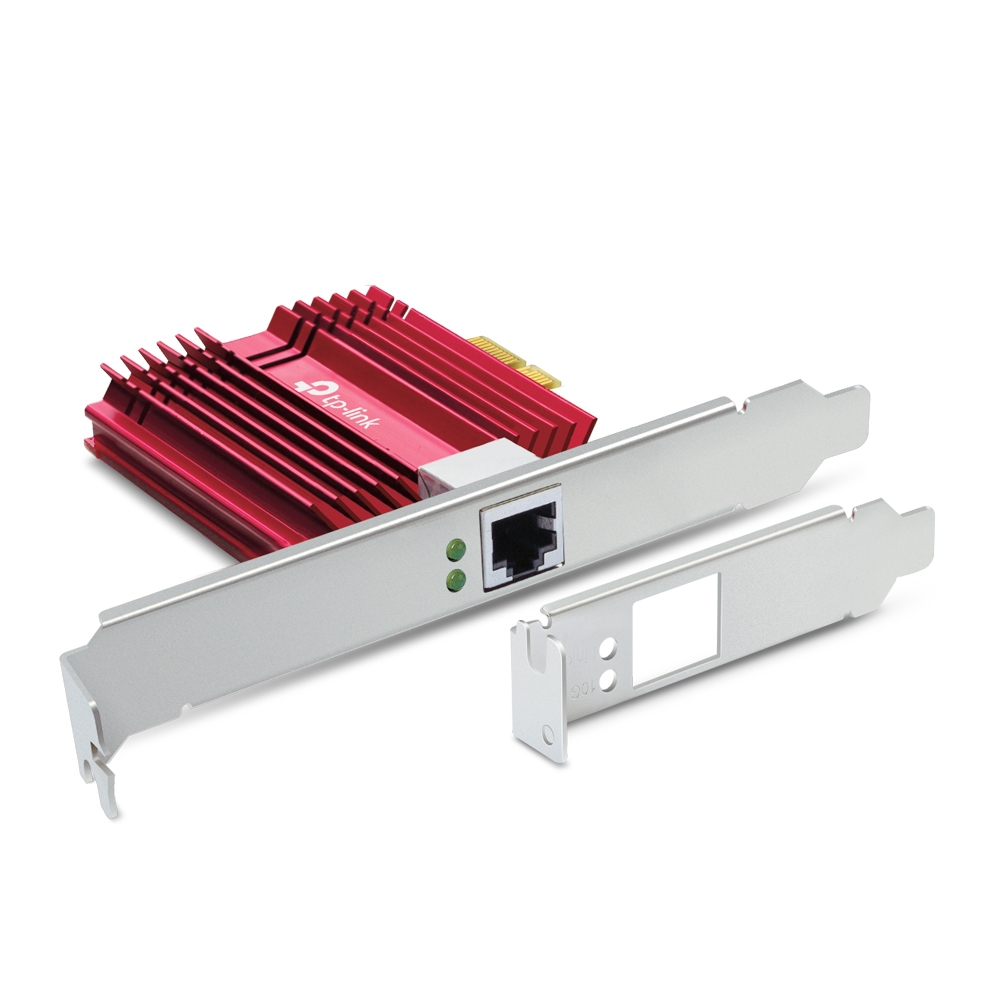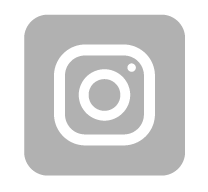-
€






The TP-Link TX401 network card is a network adapter in the PCI Express (PCIe) x4 format, providing wired 10 Gigabit Ethernet (10 Gb/s) connectivity. It supports speed standards of 10G, 5G, 2.5G, 1G, and 100 Mb/s, automatically negotiating the highest available speed. The network interface is a single RJ45 port, which uses Cat6A or higher category cables to achieve full 10 Gb/s speed over a distance of up to 100 meters, although it can also work with lower categories Cat5e/Cat6 at reduced speeds. The card is equipped with an aluminum heatsink to effectively dissipate heat and ensure stable operation. The device supports QoS (Quality of Service) functions for traffic prioritization and Multi-Gigabit Speeds. A low-profile bracket is included in the set, enabling mounting in Small Form Factor (SFF) cases. It supports IEEE 802.3 an/bz standards and is compatible with operating systems Windows (11/10/8.1/8/7), Windows Servers, as well as Linux.
Enter the 10G Level
10 Gigabit Ethernet technology provides incredibly high data transmission speeds of up to 10 billion bits per second — 10 times faster than the Gigabit Ethernet standard. Supporting network-intensive activities, such as local data transmission or Internet use, reaches a higher level.
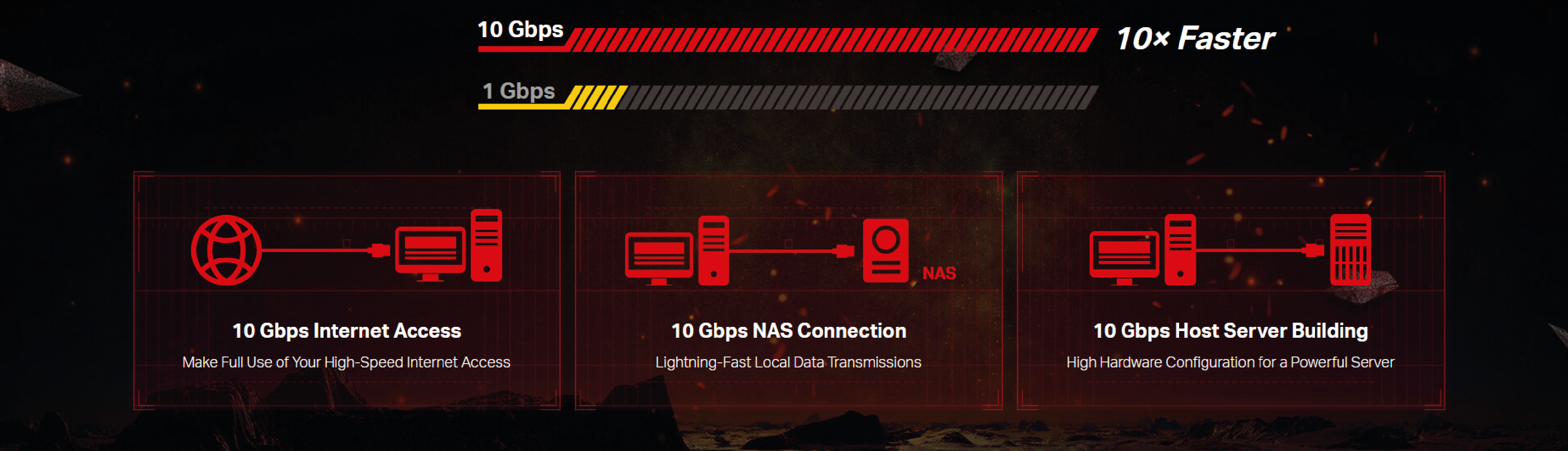

With 10 Gb/s Speed, the Game Never Ends
By using 10 Gb/s connections, you will not only gain speed when playing online games, but you will also clearly feel that lags are significantly reduced, and the reaction time to your actions is shorter. Instant downloading of large files, smooth live streaming, or creating huge data backups in the cloud are activities as obvious and easy as choosing the character you will embody in the game.
A Few Seconds to Locally Transfer All Data
For local connections, the 10G PCIe network card helps build an instantaneous transport channel between the central server and other equipment on the local network. Performing high-bandwidth activities at home or in the office will not be difficult, so the network will easily handle local data transmission as well.
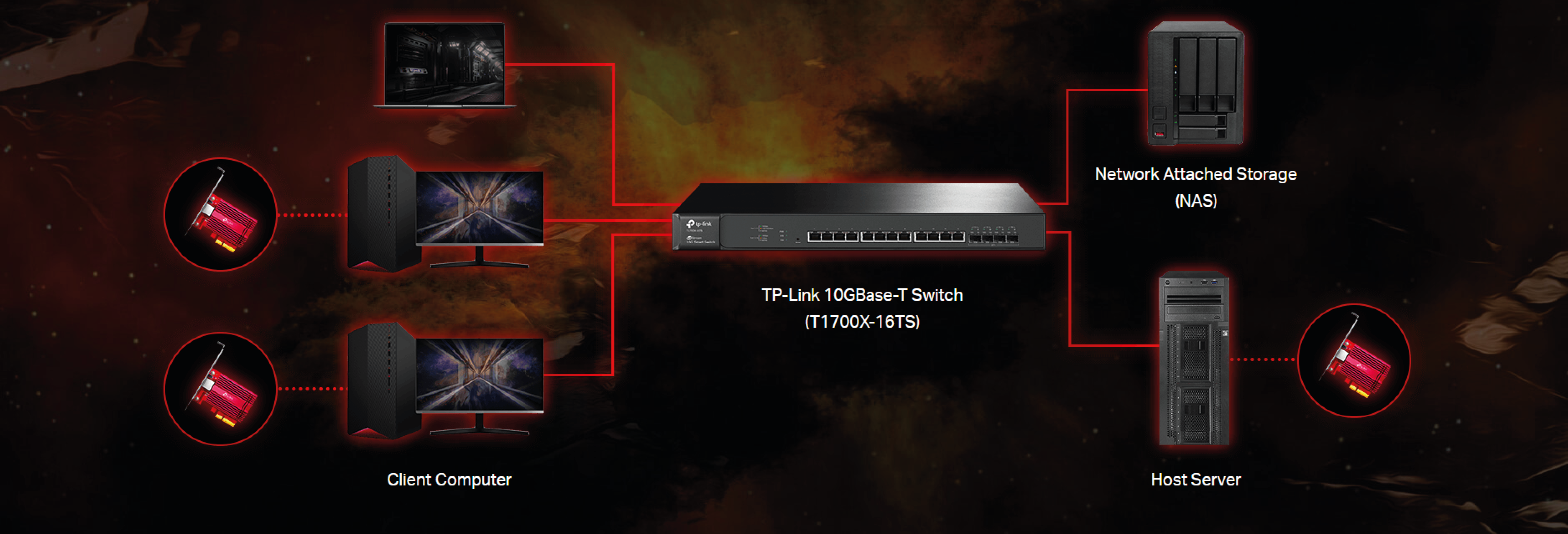
Universal Operation Confirmed by Compliance with Many Standards
10GBase-T technology is compatible with standards that provide speeds of 10 Gb/s, 5 Gb/s, 2.5 Gb/s, as well as 1 Gb/s and 100 Mb/s of the Base-T standard. The 10G Ethernet port automatically negotiates connection speeds, so you can easily connect to a 10G network when available.
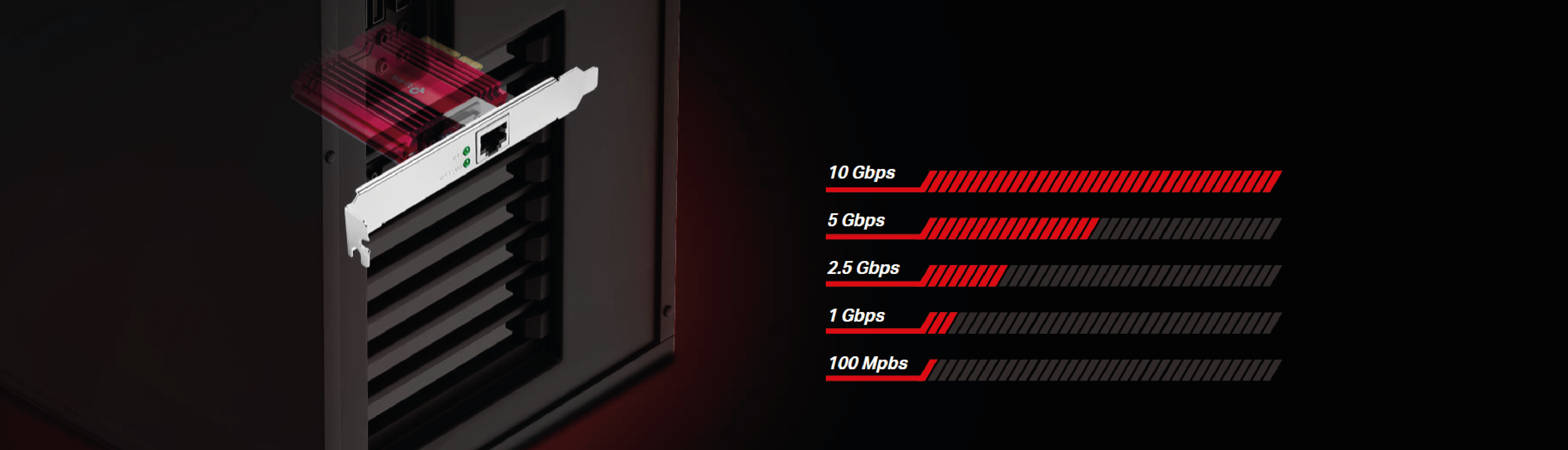
QoS Function Support
Bandwidth Directed Towards Victory
Quality of Service technology will ensure that link bandwidth is always sufficient to make gaming enjoyable and lag-free. In this way, players will gain performance that fully meets their requirements and needs.


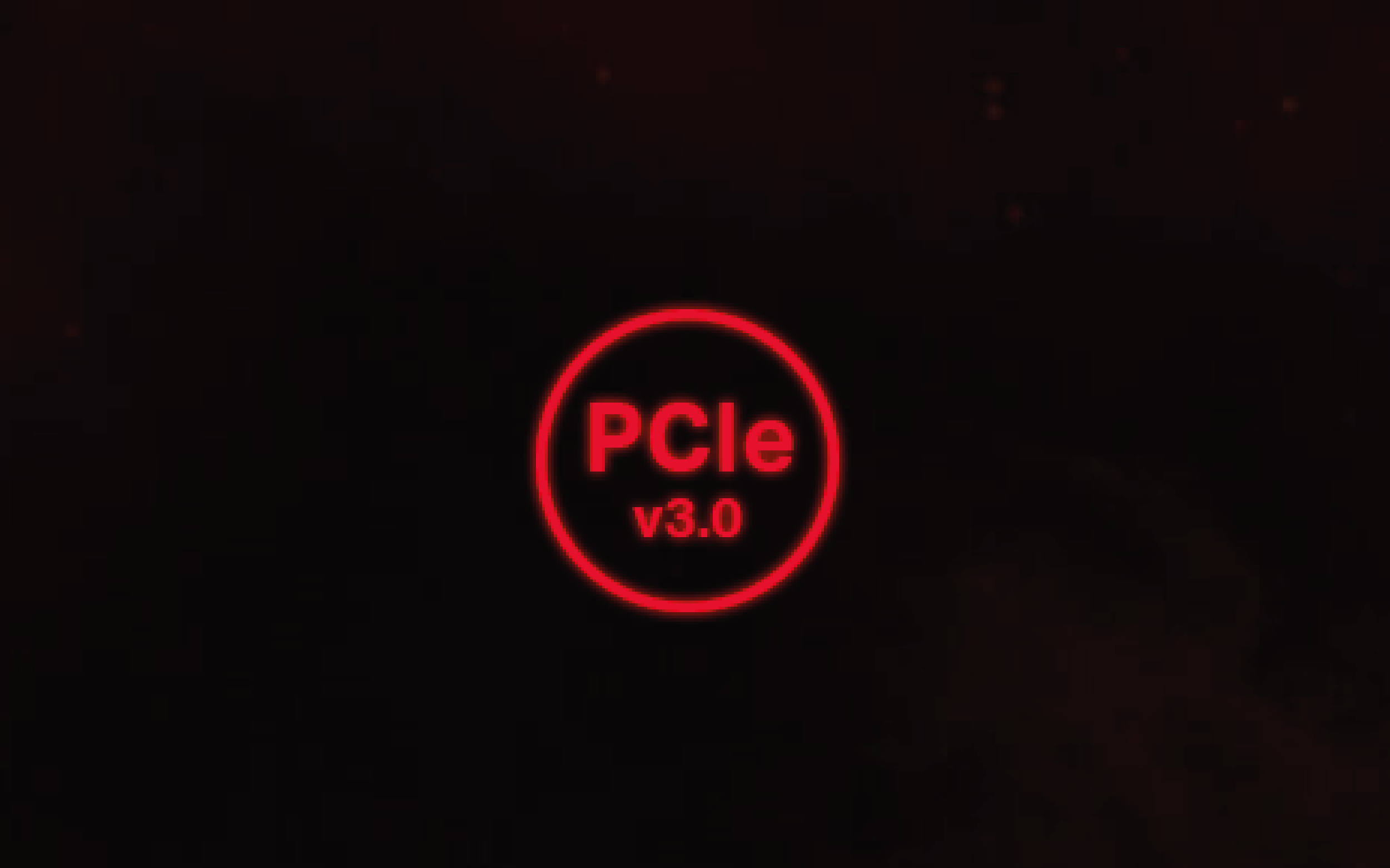


Four PCI Express 3.0 Connectors
The use of 4 third-generation PCI Express connectors ensures high data transmission efficiency.
Easy Configuration
Simple software installation using the intuitive tool available on the CD.
Support for Multiple Operating Systems
Full compatibility with Windows 11/10/8.1/8/7, Windows Servers 2019/2016/2012 R2, and Linux.
Specification
| TP-Link TX401 | |
| HARDWARE FEATURES | |
|---|---|
| Interface | 1× PCI Express 3.0 x4, 1× RJ45 Gigabit/Megabit Port |
| Network Media | 10GBASE-T/5GBASE-T/2.5GBASE-T/1000BASE-T/100BASE-TX |
| LED | 10 Gbps Link/Act, 5 / 2.5 / 1 Gbps and 100 Mbps Link/Act |
| Wireless Standards | IEEE 802.3, IEEE 802.3u, IEEE 802.3ab, IEEE 802.3bz, IEEE802.3an, IEEE802.3az, IEEE 802.3x |
| Data Rates | 100 Mbps, 1 Gbps, 2.5 Gbps, 5 Gbps, 10 Gbps for Half-Duplex mode, 200 Mbps, 2 Gbps, 5 Gbps, 10 Gbps, 20 Gbps for Full-Duplex mode |
| Dimensions | 120.8 × 98.2 × 21.5 mm (4.8 × 3.9 × 0.8 in) |
| Flow Control | 802.3x |
| OTHERS | |
| Certification | FCC, CE, RoHS |
| Package Contents | 10 Gigabit PCIe Network Adapter (TX401) Standard/Low-Profile Brackets Quick Installation Guide Resource CD 1.5 m CAT6A Ethernet Cable |
| System Requirements | Windows 10/8.1/8/7, Windows Servers 2019/2016/ 2012 R2, Linux |
| Environment | Operating Temperature: 0℃~40℃ (32℉ ~104℉) Operating Humidity: 10%~90% non-condensing Storage Humidity: 5%~90% non-condensing |
†Maximum wired data throughput rates are the physical rates derived from IEEE Standard 802.3 specifications. Actual wired data throughput is not guaranteed and will vary as a result of environmental factors, Ethernet cable class, and computer performance.
‡To ensure compatibility, you may need to update the adapter’s drivers after an OS update. You can check the full list of the supported OS in the download center at tp-link.com/download-center.






 Polski
Polski English
English Italiano
Italiano Español
Español Čeština
Čeština Српски
Српски Deutsch
Deutsch Ελληνικά
Ελληνικά Slovenský
Slovenský