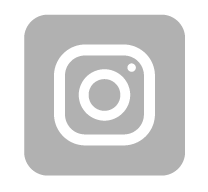-
€




The GWN7630 is a high-performance 802.11ac Wave-2 Wi-Fi access point for small to medium sized businesses, multiple floor offices, commercial locations and branch offices. It offers dual-band 4×4:4 MU-MIMO technology and a sophisticated antenna design for maximum network throughput and expanded Wi-Fi coverage range. To ensure easy installation and management, the GWN7630 uses a controller-less distributed network management design in which the controller is embedded within the product’s web user interface. The GWN7630 is also supported by GWN.Cloud, Grandstream’s free cloud Wi-Fi management platform. It is the ideal Wi-Fi AP for voice-over-Wi-Fi deployments and offers a seamless connection with Grandstream’s Wi-Fi-capable IP phones. With support for advanced QoS, low-latency real-time applications, mesh networks, captive portals, 200+ concurrent clients per AP and dual Gigabit network ports with PoE/PoE+, the GWN7630 is an ideal Wi-Fi access point for medium wireless network deployments with medium- to-high user density.
The product doesn't include power adapter!

Our GWN series of Routers and APs includes controller software at no extra cost and it is simply built-in to the product’s web user interface. Our embedded controllers can auto discovery and auto-provision any in-network GWN series AP from the designated Provisioning Master (either an AP or the GWN7000), which also offers a centralized provisioning and management interface.
GWN Manager is a FREE on-premise enterprise- grade, management platform for Grandstream access points. Typically deployed on a customer’s private network, this flexible, scalable solution offers simplified configuration and management. Thanks to streamlined monitoring and maintenance, managing your network has never been easier. Keep an eye on the network’s performance with real-time monitoring, alerts, statistics and reports that can be viewed using a web browser or the mobile application. The GWN Manager is ideal for many companies who have strict privacy policies and do not allow Cloud storage, making the Manager a great alternative to the GWN.Cloud.
GWN.Cloud is a FREE enterprise-grade, management platform for Grandstream access points. Thanks to streamlined monitoring and maintenance, managing your network across multiple locations has never been easier. Secure networks can be deployed in seconds using our GWN.Cloud mobile app or the web browser interface, then later managed from the same interface. Keep an eye on the network’s performance with real-time monitoring, alerts, statistics and reports that can be viewed using a web browser or the mobile application, then later managed from either interface. The monitoring capabilities are easy for anyone at any technical level to understand and use. If any problems arise in the middle of the night, the support technician can easily log on and troubleshoot without being onsite.

Wi-Fi 5 AC2300
The device supports the 802.11ac protocol, the maximum theoretical throughput is 2300 Mb/s. Thanks to such a large bandwidth, it allows many users to comfortably use the Internet.

MU-MIMO
MU-MIMO, a central component of Wave 2 technology, enables many users to access an AP without causing congestion by allowing all of the antennas on the AP (located internally on the GWN series) to send and receive multiple data streams simultaneously to maximize network speed and client support. The device supports 4 streams.

Gigabit
The access point has Gigabit Ethernet ports (10/100/1000 Mb/s) to support connections speeds up to 1 Gb/s.

Random Default Passwords
Every AP has a default password used to access its user interface upon purchase (before you can customize it.) Many manufacturers use the same default passwords or a predictable password pattern, making it easy to hack into these APs at a critical time when the network has not yet been secured. We use a completely different, randomly generated default password for every GWN series device, making them nearly impossible to hack into.

Unique Security Certificates
Whenever a connection is made between a WiFi AP and a client, a security certificate is extended to secure the connection. Be careful though, because many AP manufacturers will use the same exact security certificate on all of their APs. This means that if someone is able to hack into one AP, they can hack into every AP that manufacturer makes. Here at Grandstream, we build a different security certificate into every AP to ensure it is nearly impossible to hack into them.

Firewall
A firewall is not specifically a WiFi feature but an important networking topic. One of the most common network security measures, a firewall is either hardware or software (now-a-days mostly software) that control all network traffic. It essentially builds a “wall” around the network to prevent unauthorized access and harmful activity while governing all network traffic. The level of protection and control varies by firewall.

PoE
Self power adaptation upon auto detection of PoE/PoE+ (IEEE 802.3af/at).

Application Prioritization
Quality of Service (QoS) is a feature that allows for the prioritization of certain traffic, applications, ports or MAC addresses within a network.

200 Wi-Fi clients
Support 200+ concurrent Wi-Fi client devices

Captive portal
A captive portal is a web landing page that a user must interact with before being granted access to a network. They can be used to require acceptance of terms and services, collect payment, show an advertisement, obtain personal data and even confirm authenticity prior to allowing network access.

Embedded Controller
A “controller” is the device or software that sets up and manages a network of APs. Traditionally the controller was separately purchased hardware or software that required a manual setup process. To fix this, we have built an “embedded controller” into our GWN series to allow entire networks of APs to be setup and managed from one central location – the web UI of any GWN series device. It is included at no extra charge and allows you to auto-discover any GWN series APs and auto-provision them, making installation quick and easy while also saving money.

Cloud Management Platform
If you want to setup and manage APs in multiple locations or larger networks, then a centralized cloud WiFi management platform like our GWN.Cloud is what you need. These solutions offer a centralized platform that can be accessed from anywhere while managing APs in any location. It provides one centralized interface for an entire deployment while offering real-time data and analytics for all networks, APs and clients. Our GWN.Cloud even makes installation as simple as scanning an APs QR code on our mobile app.
Specifications
| GWN7630 | |
| Wi-Fi Standards |
2,4 GHz: IEEE 802.11 b/g/n
5 GHz: IEEE 802.11 a/n/ac (wave-2) |
| Antennas |
4 dual band internal antennas
|
| Wi-Fi Data Rates (theoretical) |
2,4 GHz: 600 Mb/s 5 GHz: 1733 Mb/s |
| Frequency Bands |
2412 - 2484 MHz 5180 - 5825 MHz |
| Channel Bandwidth |
2,4 GHz: 20 / 40 MHz 5 GHz: 20 / 40 / 80 MHz |
| System Security |
WEP WPA/WPA2-PSK WPA/WPA2 Enterprise Anti-hacking secure boot and critical data/control lockdown via digital signatures unique security certificate and random default password per device |
| MIMO | 4x4:4 2.4GHz (MIMO) 4x4:4 5GHz (MU-MIMO) |
| Maximum TX Power |
2.4G: 27 dBm |
| Receiver Sensitivity |
2,4 GHz: 802.11b: -96dBm@1Mbps -88dBm@11Mbps 802.11g: -93dBm @6Mbps, -75dBm@54Mbps 802.11n 40MHz:-70dBm @MCS7
5 GHz: 802.11a: -92dBm @6Mbps, -74dBm @54Mbps 802.11ac 20MHz: -67dBm@MCS8 802.11ac 80MHz: -59dBm @MCS9 |
| SSIDs |
32 SSIDs total 16 per radio (2.4ghz and 5 ghz) |
| Concurrent Clients | 200 |
| Network Interfaces |
2x autosensing 10/100/1000 Base-T Ethernet Ports |
| Auxiliary Ports |
1x Reset Pinhole 1x Kensington lock |
| Mounting |
Indoor wall mount or ceiling mount, kits included |
| LEDs | 3 tri-color LEDs for device tracking and status indication |
| Network Protocols |
IPv4 IPv6 802.1Q 802.1p 802.1x 802.11e/WMM |
| QoS |
802.11e/WMM VLAN TOS |
| Network Management |
Embedded controller can manage up to 50 local GWN Aps |
| Power |
PoE 802.3 af/at |
| Max Consumption | 16,5 W |
| Operation temperature | 0°C to 40°C |
| Storage temperature | -10°C to 60°C |
| Humidity | 10% to 90% Non-condensing |
| Unit Dimension |
205,3 x 205,3 x 45,9 mm |
| Unit Weight | 590 g |
| Unit + Mounting Kits Dimension | 205,3 x 205,3 x 50,9 mm |
| Unit + Mounting Kits Weight | 710 g |
| Entire Package Dimension | 258 x 247 x 86 mm |
| Entire Package Weight | 930 g |
| Package Content |
GWN7630 802.11ac Wave-2 Wireless AP Mounting Kits Quick Start Guide |
Indoor AP comarison chart
| GWN7602 | GWN7605 | GWN7615 | GWN7630 | GWN7660 | GWN7664 | |
| Max client devices | 80 | 100 | 200 | 200 | 250 | 750 |
| Network Interfaces |
5x FE |
2x GE | 2x GE | 2x GE | 2x GE |
1x 2.5GE 1x GE |
| 2.4G Throughput | 300 Mb/s | 300 Mb/s | 450 Mb/s | 600 Mb/s | 573,5 Mb/s | 1147 Mb/s |
| 5G Throughput | 867 Mb/s | 867 Mb/s | 1300 Mb/s | 1733 Mb/s | 1201 Mb/s | 2400 Mb/s |
| Wi-Fi Standards |
802.11 b/g/n 802.11 a/n/ac |
802.11 b/g/n 802.11 a/n/ac (wave-2) |
802.11 b/g/n 802.11 a/n/ac (wave-2) |
802.11 b/g/n 802.11 a/n/ac (wave-2) |
802.11 b/g/n/ax 802.11 a/n/ac/ax |
802.11 b/g/n/ax 802.11 a/n/ac/ax |
| Antenna gain |
2.4G: 3 / 3,5 dBi 5 G: 3 / 3,5 dBi |
2,4G: 3 dBi 5G: 4 dBi |
2,4G: 3 dBi 5 G: 3 dBi |
2,4G: 4 dBi 5G: 5 dBi |
2,4G: 3 dBi 5G: 4 dBi |
2,4G: 3 dBi 5G: 4 dBi |
| Dimensions | 135 x 115 x 30 mm | 228 x 220 x 79 mm | 205 x 205 x 46 mm | 205 x 205 x 46 mm | 180 x 180 x 41 mm | 205 x 205 x 41 mm |






 Polski
Polski English
English Italiano
Italiano Español
Español Čeština
Čeština Српски
Српски Deutsch
Deutsch Ελληνικά
Ελληνικά Slovenský
Slovenský