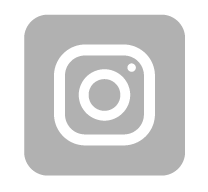-
Kč




IP-COM CompFi 6 is a wireless router designed to work in the 2.4 and 5 GHz bands simultaneously. Supports IEEE 802.11 b/g/n in 2.4 GHz and IEEE 802.11 a/n/ac in 5 GHz. The maximum combined theoretical Wi-Fi throughput is 3000Mbps: 400Mbps on 2.4GHz, 867Mbps on 5GHz (Band 1) and 1733Mbps on 5GHz (Band 2). The user using the network resources created by CompFi 6 has access only to the 2.4 GHz and 5 GHz band 1 networks. The second 5 GHz band serves as a backhaul to the Mesh network, it is used for communication between individual routers. Within one Mesh network, you can connect up to 18 CompFi 6 devices together, connecting additional devices will significantly increase the range of your wireless network. Routers communicate with each other completely wirelessly, they do not need to be connected with Ethernet cables. CompFi supports IEEE 802.11 k/v/r standards, provides data roaming - smooth switching between individual devices in the network.
The offered product is equipped with 4 Gigabit Ethernet ports, including 3 WAN / LAN ports and 1 LAN port. In addition, on the first port there is a PoE power input (passive PoE 48 V). Inside the housing there are 8 omnidirectional antennas with an energy gain of 4 dBi each. The set includes a stand, thanks to which you can place the CompFi 6 vertically on a desk / shelf, and screw anchors for wall mounting.
Qualcomm quad-core CPU
The device is equipped with a quad-core Qualcomm processor clocked at 717 MHz and 256 MB of RAM. It is distinguished by very high efficiency, it is able to work with many users connected simultaneously. The EW15D has been designed to ensure reliability and high quality in every element. Two heatsinks ensure optimal airflow and fast cooling of components, preventing performance drops associated with overheating.
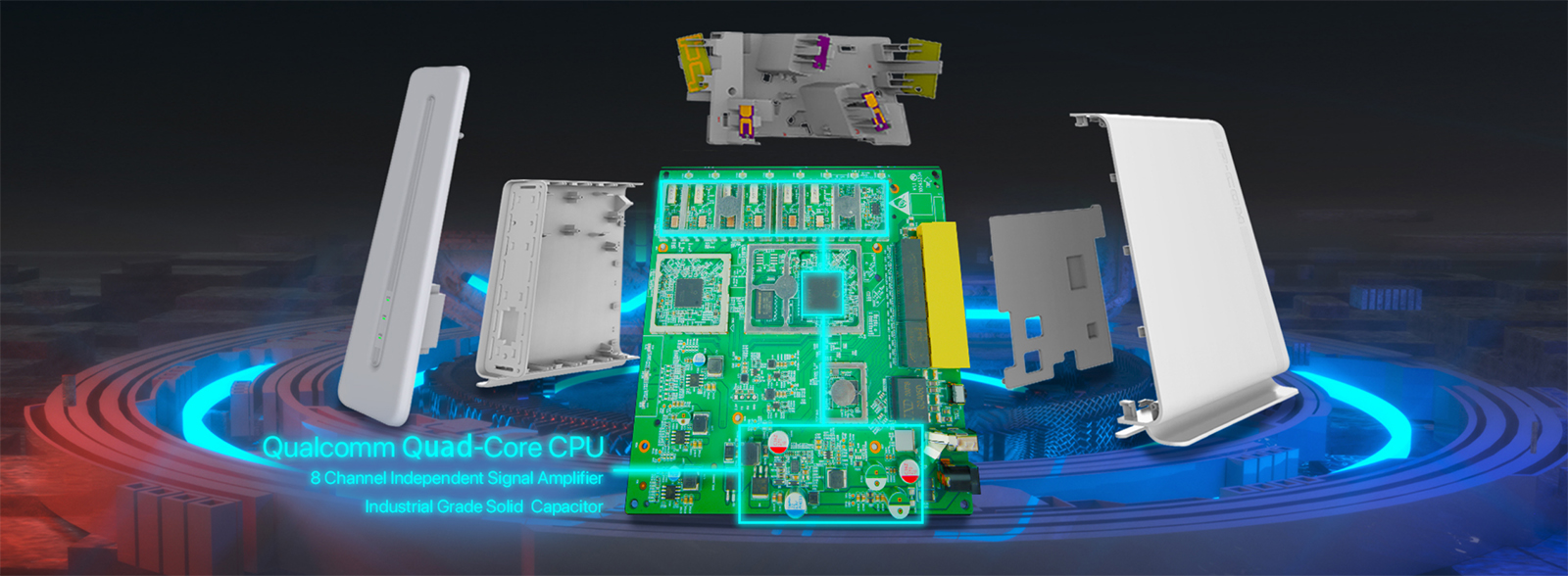
Mesh technology
CompFi 6 supports Mesh technology, within a network several devices of this type can communicate with each other wirelessly. Using more than one EW15D will allow you to cover a very large area with Wi-Fi coverage. Despite the use of many devices, the user sees one unified network to which he connects anywhere. Thanks to this feature, CompFi 6 is perfect for large apartments and houses, and even office buildings and hotels. You can connect up to 15 devices within one network.

Wi-Fi AC3000 network, three transmissions
IP-COM CompFi 6 can operate in the 2.4 and 5 GHz bands simultaneously, supports the IEEE 802.11 b/g/n (2.4 GHz) and IEEE 802.11 a/n/ac (5 GHz) protocols. It uses 3 data transmissions, one in the 2.4 GHz band and two in the 5 GHz band. The second 5 GHz transmission is a backhaul connection - it is used for wireless communication between different EW15Ds connected in a Mesh network. The combined maximum theoretical throughput is 3000Mbps: 300Mbps on 2.4GHz, 867Mbps on 5GHz (Band 1) and 1733Mbps on 5GHz (Band 2). An additional advantage is the MU-MIMO function that allows simultaneous transmission and reception of data from many users, thanks to which there is no data queuing. The maximum number of client devices connected to Wi-Fi is 200.

Wireless roaming
The offered product provides wireless roaming, supports IEEE 802.11 k/v/r protocols. The user, moving around the house with several EW15Ds, will be automatically switched between one and the other router. The system decides which CompFi 6 you should connect to to get the best signal.
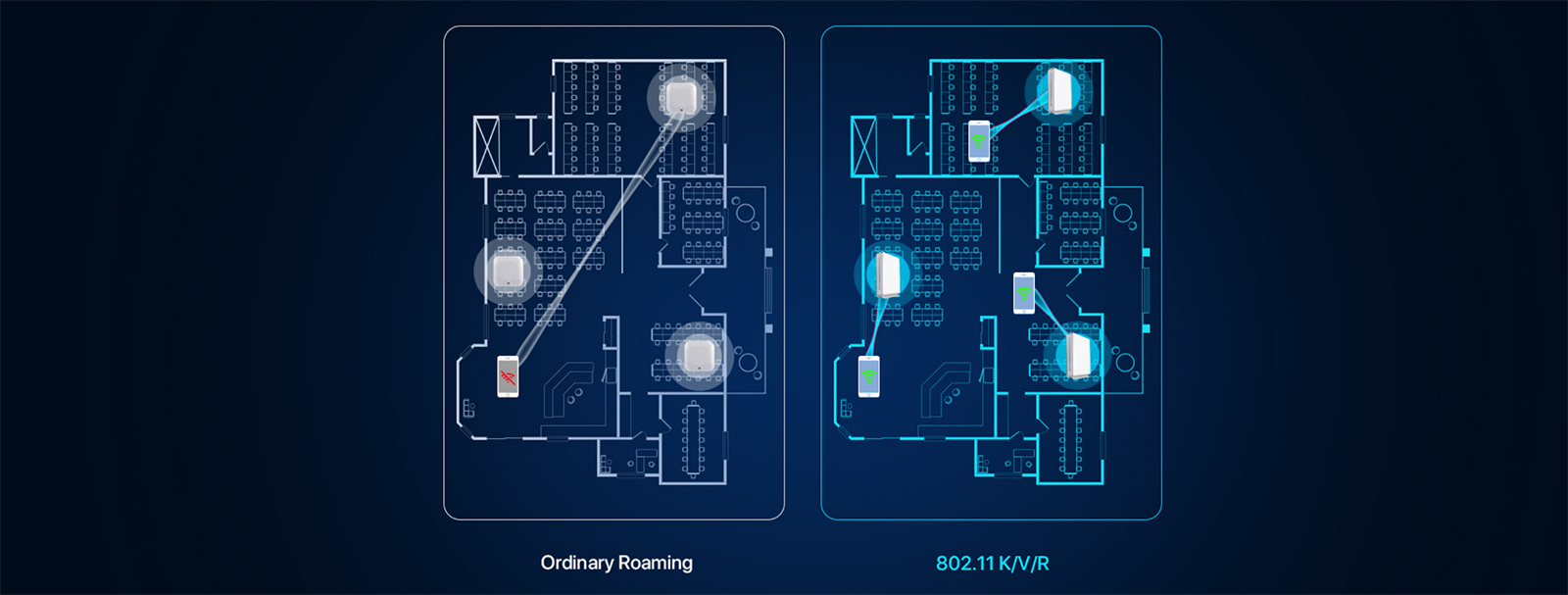
iNAS application
You can connect an external USB hard drive to CompFi 6 and then use it to share files. Management is possible using the iNAS application available for Android / iOS devices. You can also configure the drive to work as a private cloud that only the right people have access to.

Smart traffic prioritization
The offered product has a function that analyzes network traffic and detects key connections and gives them a high priority. Thanks to this, while making an important voice call, you can enjoy the appropriate sound quality and no interruptions, even if another user at the same time starts downloading a large file and overloads the network resources.

Simple and quick installation
Thanks to the Mesh function and wireless connectivity, when mounting several CompFi 6s, you do not need to use additional Ethernet cabling, which significantly speeds up the assembly process. An additional advantage is also easy configuration. The first start of EW15D should not take more than 2 minutes, after completing a few simple steps you can enjoy access to the network.
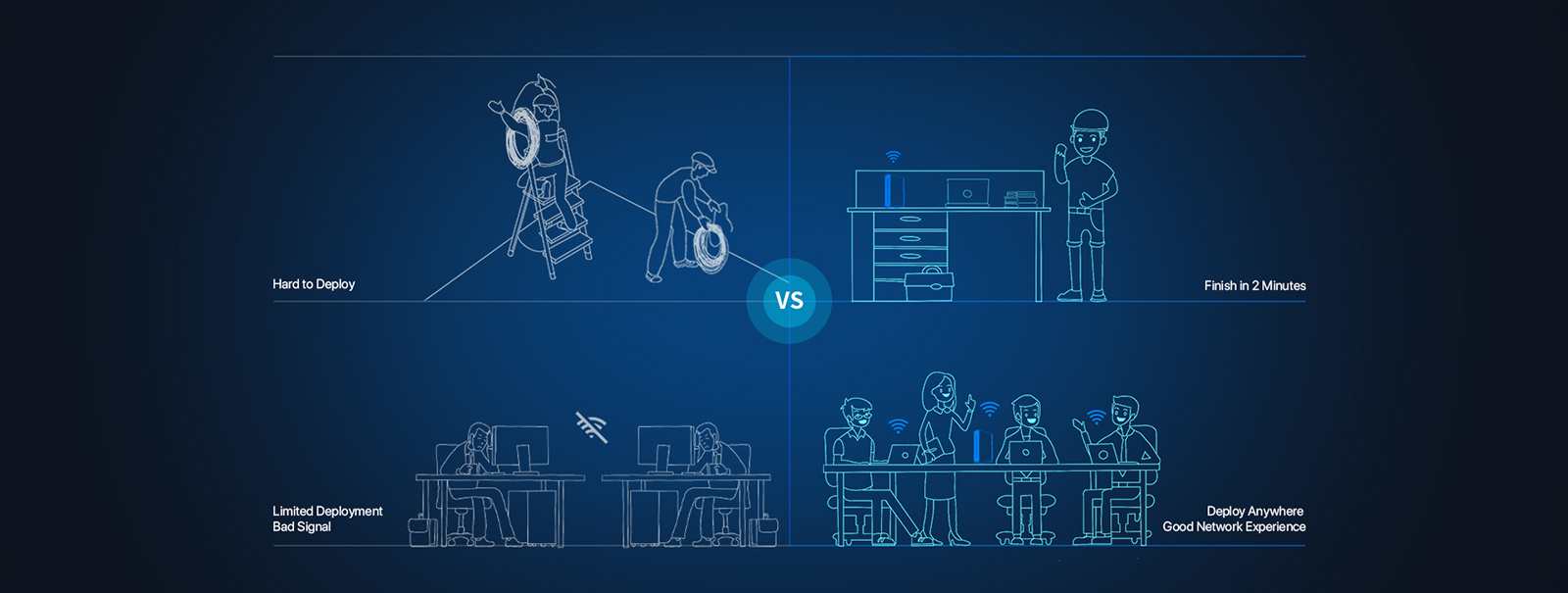
Topology of CompFi 6
In order to use the Mesh network, you only need to connect one device to the Internet, the others will communicate with it wirelessly. Individual EW15Ds connect with each other in such a way as to provide the best possible signal. If one device is damaged or disconnected from the power supply, the others will still be able to work.

Specifications
| IP-COM EW15D | |
| CPU | Quad-core 717Mhz |
| Memory | 256 MB |
| Flash | 128 MB |
| Frequency band | Tri-band:2.4G+5.2G+5.8G |
| Wireless rate |
2,4 GHz: 400 Mb/s 5 GHz 1: 867 Mb/s 5 GHz 2: 1733 Mb/s |
| 11ac Wave 2 | Support |
| Beamforming | Support |
| Networking technology | Mesh |
| Wireless power | 2.4G:23±1.5dBm(MCS7) 5.2G:21±1.5dBm(MCS9) 5.8G:21±1.5dBm(MCS9) |
| Antennas | 8*4dBi,Horizontal omnidirectional antenna |
| Interfaces | 1*Power Interface 1*Reset Button 1*USB 3.0 4*Gigabit Ethernet Port(1*PoE WAN/LAN , 2*WAN/LAN , 1*LAN) |
| Working Temperature | 0~40°C |
| Storage Temperature | -40~70°C |
| Working Humidity | 10%~90%RH |
| Storage Temperature | 5%~90%RH |
| Software features |
Router Mode & AP Mode Max 3WAN USB File Sharing Port Mirroring Port Forwarding UPNP Security Settings DDNS IPSec/PPTP/L2TP Filter Management Guest Network Static Routing Dedicated Backhaul Bandwidth Control(QoS) Diagnostic Tool Fast Roaming |
| Installation and Deployment |
Desk mount/Wall mount APP Installation and Configuration Routing mode/Bridge mode Managed by AC Maximum 3 hops Mesh nodes in one Mesh System: Max 18 |
| Management and Maitainance |
APP/cloud management APP/cloud Project cluster management Web local and remote management |
| Dimensions | 63 x 178 x 253 mm |
| Package contents |
Product host*1 Wall bracket*1 PoE injector*1 Ethernet cable*1 Power adapter*1 Bracket screw*2 Wall-mouning screw Plastic anchor*2 Quick installation guide*1 |






 Polski
Polski English
English Italiano
Italiano Español
Español Čeština
Čeština Српски
Српски Deutsch
Deutsch Ελληνικά
Ελληνικά Slovenský
Slovenský