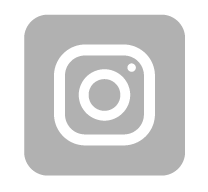-
Kč


TP-Link Archer AX95 is a wireless router that supports the Wi-Fi 6 standard. It can transmit wireless networks on both the 2.4 GHz and 5 GHz bands simultaneously. In the 5 GHz band, there are two transmissions. The device utilizes IEEE b/g/n/ax protocols in the 2.4 GHz band and IEEE 802.11 a/n/ac/ax protocols in the 5 GHz band. The maximum theoretical throughput is 574 Mb/s in the 2.4 GHz band, 4804 Mb/s in the 5 GHz band (band 1), and 2402 Mb/s in the 5 GHz band (band 2). The router features one 2.5G Ethernet port, which can function as both WAN and LAN, and four gigabit Ethernet ports, including one WAN or LAN port and three LAN ports. The use of the 2.5G Ethernet port allows for the connection of an external network with high bandwidth (up to 2.5 Gb/s) or the connection of demanding devices within the home network, such as a NAS server. With two transmissions in the 5 GHz band and the use of 4x4 MIMO, the Archer AX95 stands out for its very high throughput compared to other devices using Wi-Fi 6.
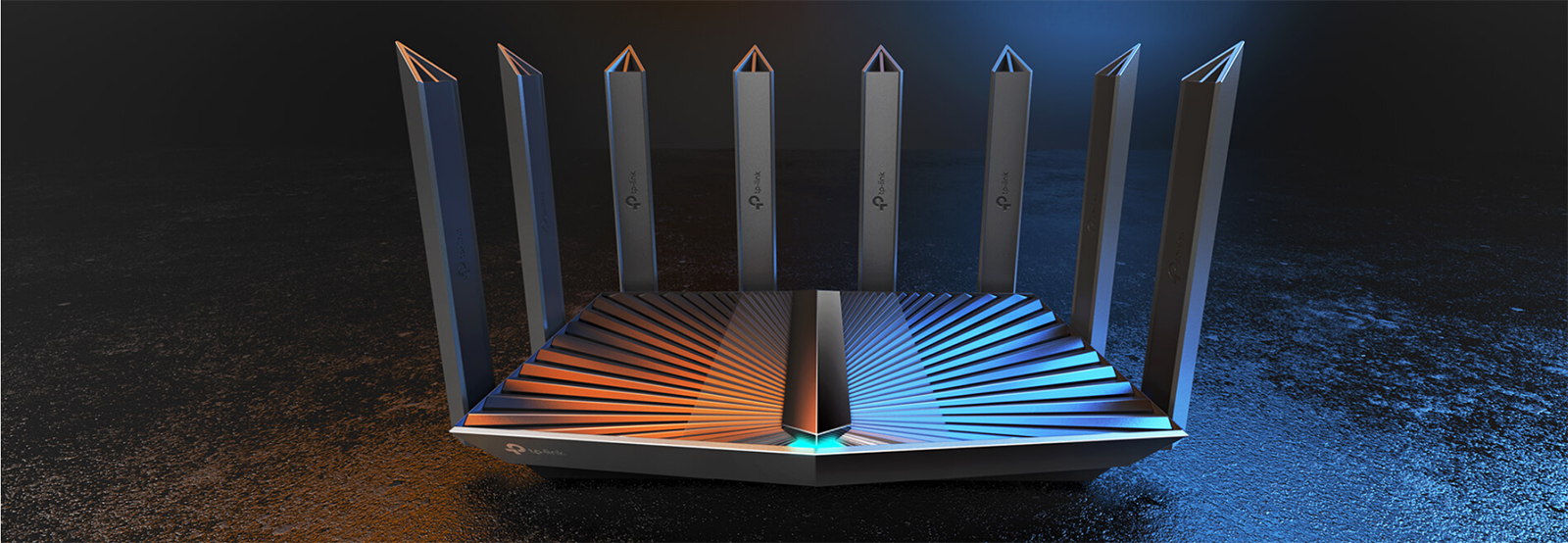
Wi-Fi 6 AX7800 transmission
The router supports the Wi-Fi 6 standard and can transmit wireless networks on both the 2.4 GHz and 5 GHz bands simultaneously. In the 5 GHz band, it conducts two transmissions, providing a significantly higher speed than competing solutions. It utilizes IEEE 802.11 b/g/n/ax protocols in the 2.4 GHz band and IEEE 802.11 a/n/ac/ax protocols in the 5 GHz band. The maximum theoretical throughput is 574 Mb/s in the 2.4 GHz band, 4804 Mb/s in the 5 GHz band (band 1), and 2402 Mb/s in the 5 GHz band (band 2). The device stands out for its speed compared to other Wi-Fi 6 routers, making it a suitable solution for users with high demands who want to leverage high wireless network throughput.

1x 2.5G Ethernet ports, 4x gigabit Ethernet ports
The Archer AX95 features 1 2.5G Ethernet port (2.5 Gb/s), which can serve as either WAN or LAN. Depending on your needs, you can use it to connect the signal from the Internet service provider or a device within the local network that requires high throughput, such as a NAS server. Additionally, the router has 4 gigabit Ethernet ports (10/100/1000 Mb/s), including 3 LAN ports and 1 WAN/LAN.

Powerful CPU
The router is built with a quad-core Broadcom processor clocked at 1.7 GHz. Additionally, it is equipped with 512 MB of RAM. The powerful processor ensures smooth operation even under high loads and minimizes transmission delays.

Large transmission range
The wireless transmission is handled by 8 external omnidirectional antennas integrated into the housing. They provide good signal coverage, even in challenging locations. The manufacturer has incorporated a high-power amplifier to improve obstacle penetration and extend the range. An additional advantage is the Beamforming feature, which shapes the beam to deliver the best possible signal to users on the edge of the coverage area.

Multiple users simultaneously
Archer AX95 excels in networks with multiple wireless clients. The OFDMA protocol allows for the simultaneous use of one stream by multiple users, increasing the overall network efficiency. MU-MIMO technology enables simultaneous data transmission and reception from multiple clients, preventing transmission queuing and positively impacting throughput and latency.
In some households, numerous devices utilize the wireless network, including computers, gaming consoles, phones, televisions, and various smart devices. Archer AX95 ensures stable network operation even with a high number of connected devices.
TP-Link OneMesh
The offered product is compatible with the TP-Link OneMesh standard. When used with other devices supporting this standard, it can create a unified wireless network. In some locations, using more than one router/access point is necessary to cover the entire area. Within the OneMesh network, devices communicate wirelessly with each other, eliminating the need for additional Ethernet cables. Users moving between devices are automatically switched without signal drops. The network appears under a single name, and the software determines which transmission you are currently connected to, maximizing the simplicity of internet usage.
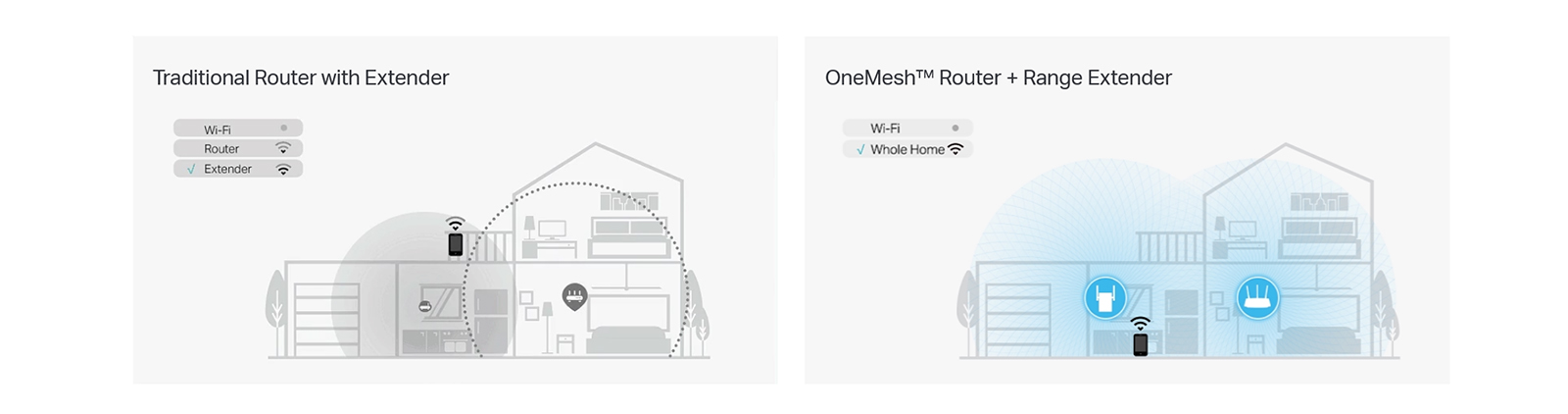
Security

Home Network Scanner
The home network is continuously scanned for attacks and security issues. Early detection of vulnerabilities is crucial to protect the network from potential threats.
Parental Controls
Parental control features allow you to create user profiles and control their access to the network. You can filter inappropriate content, block websites, and view statistics on online time usage.


Quality of Service
With the QoS (Quality of Service) feature, you can prioritize the transmission for specific devices to ensure their connection is given the highest priority. For example, if you are working, you can assign the highest priority to your computer, ensuring that you never experience issues with bandwidth, regardless of what other users are doing on the network.
VPN server and client
The device allows you to create a VPN (Virtual Private Network) server using OpenVPN, PPTP, or L2TP standards. The encrypted connection provides a secure way to access the local network from outside. Additionally, the router can function as a VPN client, allowing you to connect to another network remotely.

USB 3.0 port
On the side of the housing, there is a USB 3.0 port, which is perfect if you want to create a file server. The device supports FTP server, media server, and Samba server functionalities. It also supports the Apple Time Machine application.
The USB 3.0 standard on this router provides higher bandwidth compared to the frequently used USB 2.0 in routers. This is especially important if you are using an external hard drive, as it results in faster data read and write speeds.
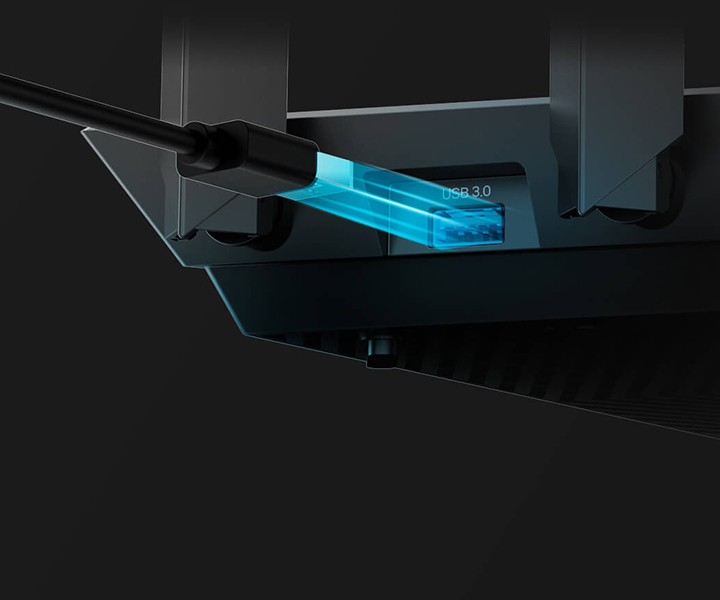
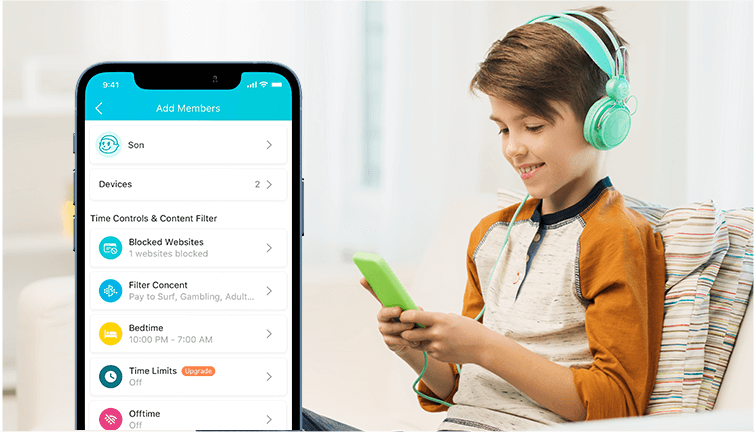
Parental control
From the application, you have quick access to parental control settings. You can change settings and check real-time online time statistics.
New connection notifications
You can receive notifications about new network connections and then easily block them with just one click, if needed.

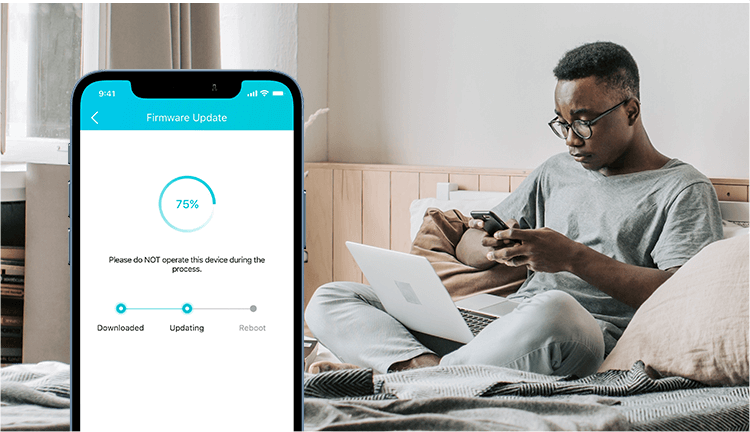
Fast update
You can perform software updates from the management panel or the application. It only takes a few clicks, and the process will begin. Alternatively, you can use the automatic update options.
Specifications
| TP-Link Archer AX95 | |
| Wireless | |
|---|---|
| Standards |
Wi-Fi 6
2,4 GHz: IEEE 802.11 b/g/n/ax 5 GHz: IEEE 802.11 a/n/ac/ax |
| WiFi Speeds |
2,4 GHz: 574 Mb/s (802.11ax) 5 GHz-1: 4804 Mb/s (802.11ax, HE160) 5 GHz-2: 2402 Mb/s (802.11ax) |
| WiFi Range |
8× Fixed High-Performance Antennas
Beamforming
High-Power FEM
4T4R |
| WiFi Capacity |
Tri-Band
4×4 MU-MIMO
OFDMA
Airtime Fairness
DFS
8 Streams |
| Working Modes | Router Mode Access Point Mode |
| Security | |
| Network Security |
SPI Firewall Real-Time IoT Protection |
| Guest Network | 1× 5 GHz-1 Guest Network 1× 5 GHz-2 Guest Network 1× 2.4 GHz Guest Network |
| VPN Server | OpenVPN PPTP L2TP |
| VPN Client | OpenVPN PPTP L2TP |
| WiFi Encryption | WPA WPA2 WPA3 WPA/WPA2-Enterprise (802.1x) |
| Hardware | |
| Processor | 1.7 GHz Quad-Core CPU |
| Ethernet Ports |
1x 2.5G Ethernet (2,5 Gb/s) WAN / LAN 1x Gigabit Ethernet (10/100/1000 Mb/s) WAN / LAN 3x Gigabit Ethernet (10/100/1000 Mb/s) LAN |
| USB Support |
1 port USB 3.0
Supported Partition Formats:
Supported Functions: |
| Buttons | LED On/Off Button WPS Button Wi-Fi On/Off Button Power On/Off Button Reset Button |
| Power | 12 V / 3.3 A |
| Software | |
| Protocols |
IPv4 IPv6 |
| OneMesh | OneMesh™ Supported Without replacing your existing devices or buying a whole new WiFi ecosystem, OneMesh™ helps you create a more flexible network that covers your entire home with TP-Link OneMesh™ products. |
| Parental Controls | Custom Profiles Professional Content Filter Library Family Time Bedtime Off Time Time Rewards Family Online Time Ranking Pause the Internet Weekly and Monthly Reports |
| WAN Types | Dynamic IP Static IP PPPoE PPTP L2TP |
| Quality of Service | QoS by Device |
| Cloud Service | Auto Firmware Upgrade TP-Link ID DDNS |
| NAT Forwarding | Port Forwarding Port Triggering DMZ UPnP |
| IPTV | IGMP Proxy IGMP Snooping Bridge Tag VLAN |
| DHCP | Address Reservation DHCP Client List Server |
| DDNS | TP-Link NO-IP DynDNS |
| Management | Tether App Webpage |
| Other | |
| System Requirements |
Internet Explorer 11+, Firefox 12.0+, Chrome 20.0+, Safari 4.0+, or other JavaScript-enabled browser
Cable or DSL Modem (if needed)
Subscription with an internet service provider (for internet access) |
| Operating Temperature | 0℃~40℃ (32℉ ~104℉) |
| Storage Temperature | -40℃~70℃ (-40℉ ~158℉) |
| Operating Humidity | 10%~90% non-condensing |
| Storage Humidity | 5%~90% non-condensing |
| Test data | |
| WiFi Transmission Power | ≤23dBm EIRP (5.17GHz~5.35GHz); ≤30dBm EIRP (5.47GHz~5.725GHz); ≤20dBm EIRP (2.4GHz) |
| WiFi Reception Sensitivity |
2.4 GHz:
5 GHz: |
| Physical | |
| Dimensions (W×D×H) | 10.9 × 7.2 × 2.3 in (277.3 × 183.9 × 57.3 mm) |
| Package Contents | Wi-Fi Router Archer AX95 Power Adapter RJ45 Ethernet Cable Quick Installation Guide |






 Polski
Polski English
English Italiano
Italiano Español
Español Čeština
Čeština Српски
Српски Deutsch
Deutsch Ελληνικά
Ελληνικά Slovenský
Slovenský