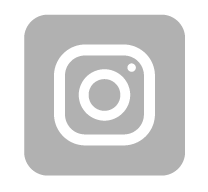-
Kč




The RE235BE is a dual-band wireless range extender operating on the Wi-Fi 7 (802.11be) standard, designed to expand the coverage of an existing Wi-Fi network. The device offers a total theoretical throughput of up to 3.6 Gbps (BE3600), operating simultaneously in the 2.4 GHz and 5 GHz bands. It utilizes Wi-Fi 7 technologies, including 4096-QAM (4K-QAM) modulation and channel bandwidth up to 160 MHz in the 5 GHz band, to increase data transmission efficiency and density in areas with weak signal coverage from the main router. The extender is equipped with one 2.5 Gigabit Ethernet port (2.5 Gbps), allowing for the connection of a wired device or the use of the extender in access point mode. It uses WPA3 encryption protocols and is configured via a web interface or a mobile application. Its function is to retransmit the signal from the router, not to serve as a main router (it does not manage IP addressing).
Wi-Fi 7, Wireless Network Like Never Before
Wi-Fi 7 has arrived, bringing stunning performance – greater throughput, lower latency, stronger anti-jamming capabilities, and higher efficiency. Join the ranks of professionals and experience the ultimate performance of next-generation Wi-Fi.
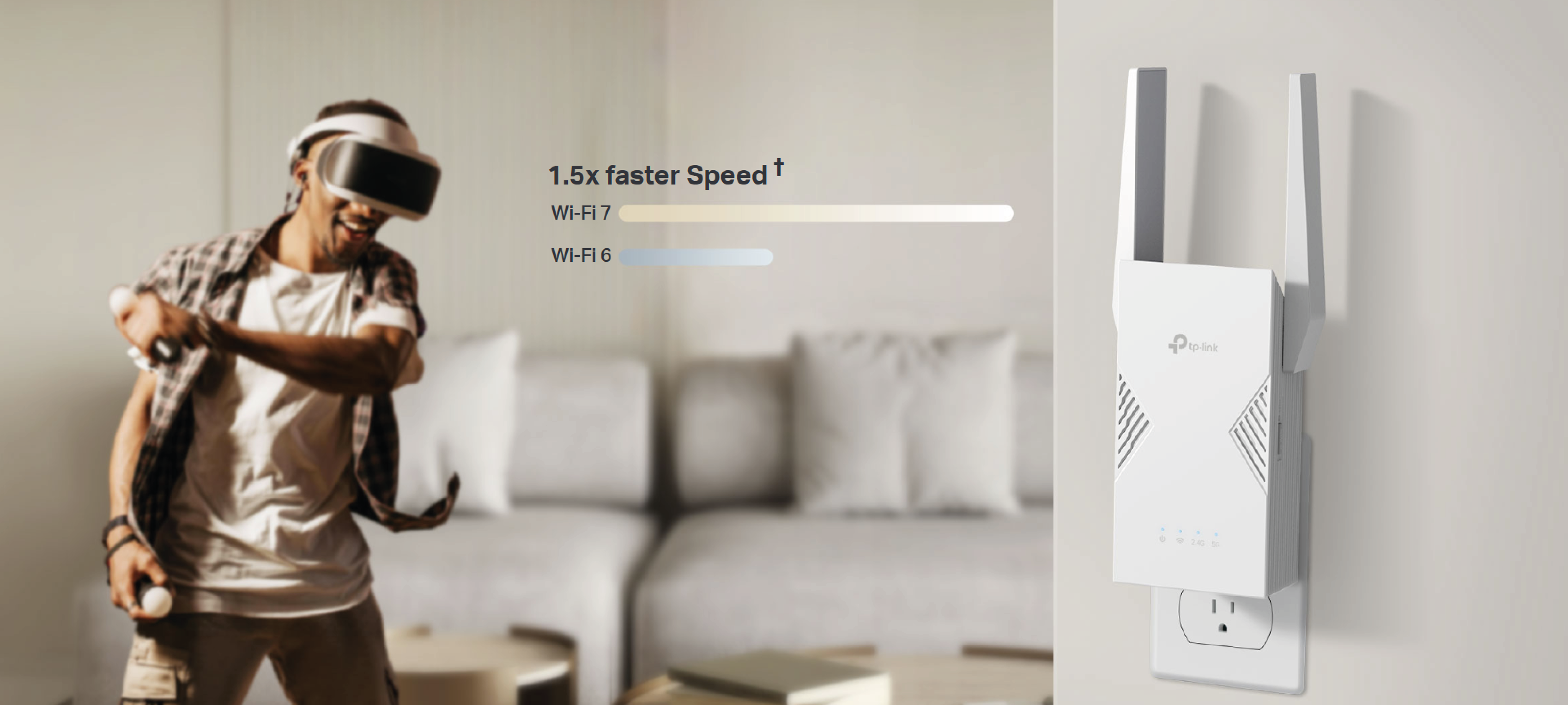
Blazing-Fast Wi-Fi with MLO
Experience future-ready performance with our Wi-Fi 7 range extender, offering speeds up to 3.6 Gbps† in every corner of your home. Boost the connection capabilities for your devices with a dedicated 5GHz band† that provides high throughput and reliability.
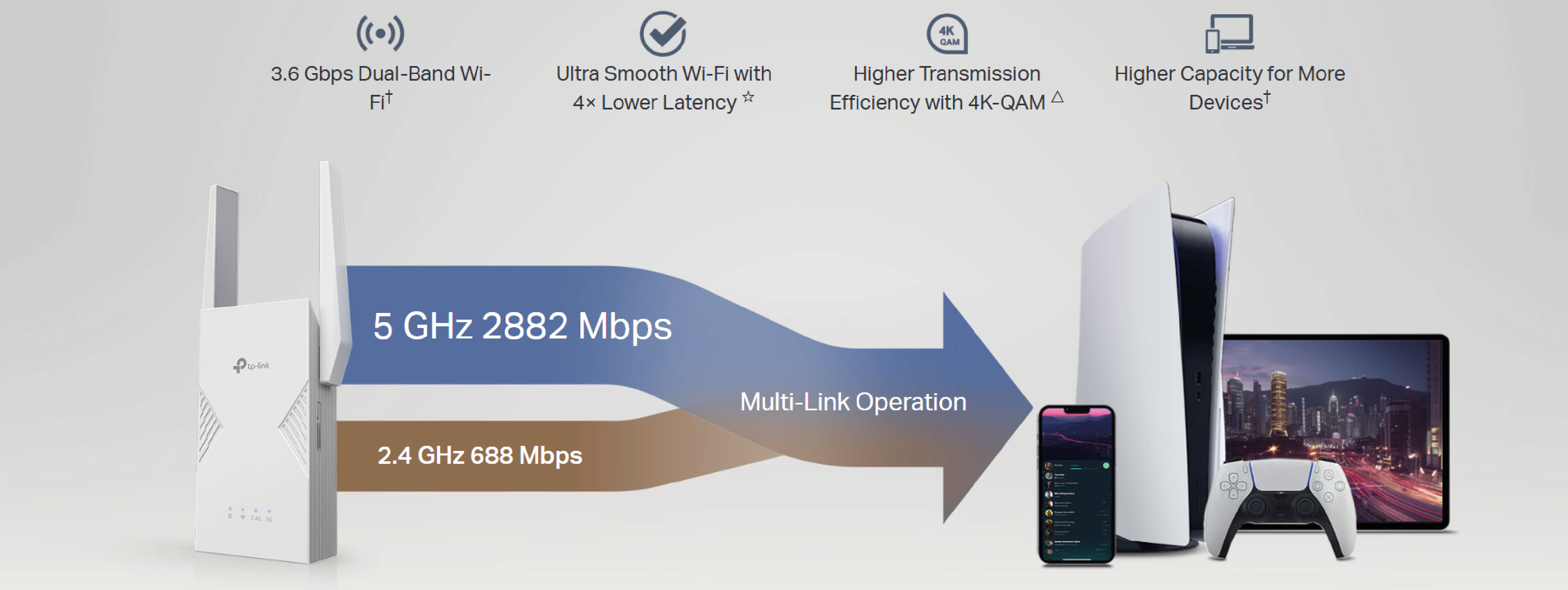
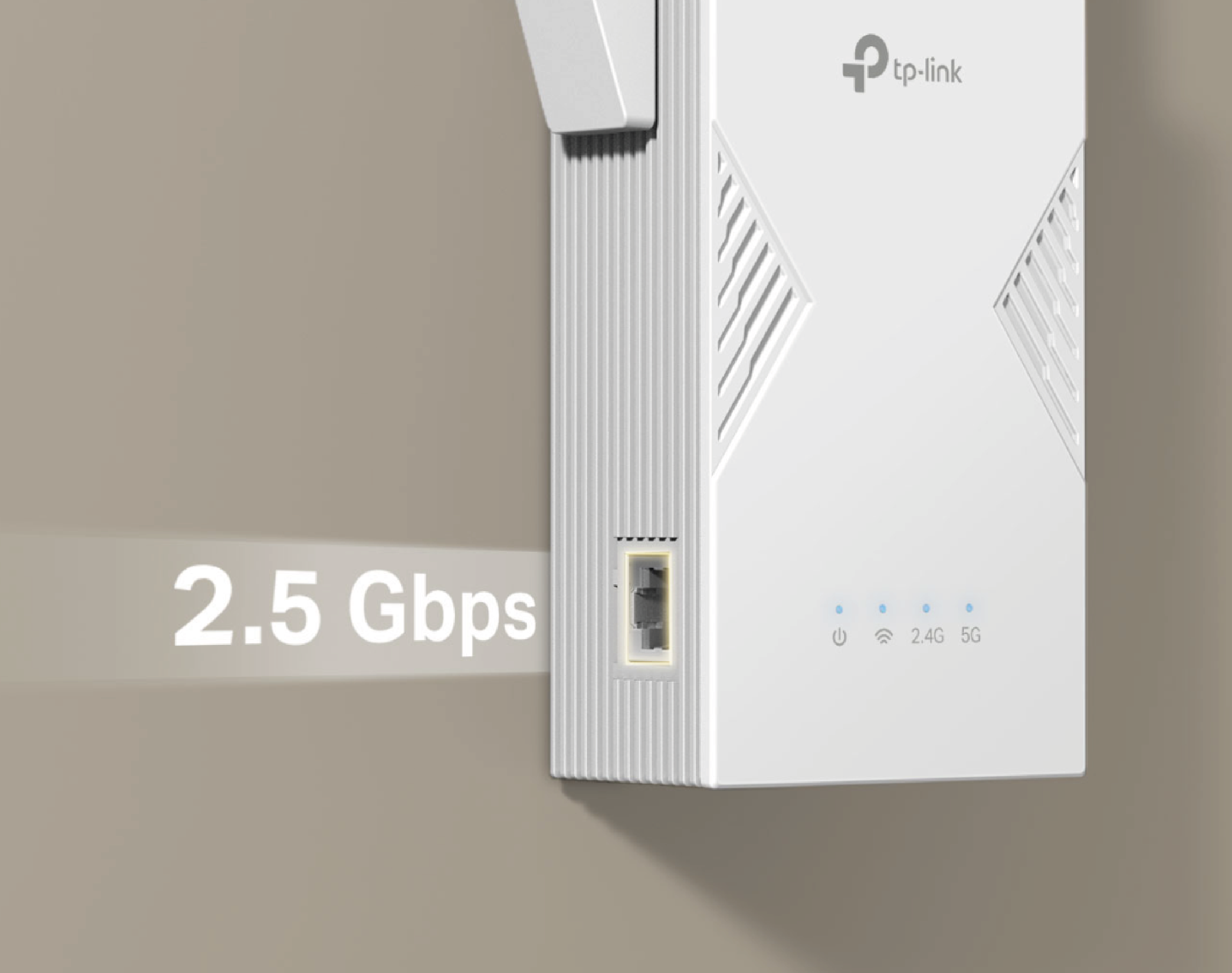
Ultra-Fast Wired Connection
- Signal Extender Mode
Connect a computer, TV, or game console to the 2.5 Gbps port for a fast wired connection.
- Access Point Mode
Connect the RE235BE to the router to turn a 2.5 Gbps wired connection into a high-speed dual-band access point.
Extend Your Wi-Fi Coverage
The RE235BE range extender connects wirelessly to your router and seamlessly extends its Wi-Fi coverage throughout your home. Proprietary Wi-Fi optimization and two antennas offer greater capacity, stronger connections, and less interference, thus ensuring reliable network performance for all your devices.
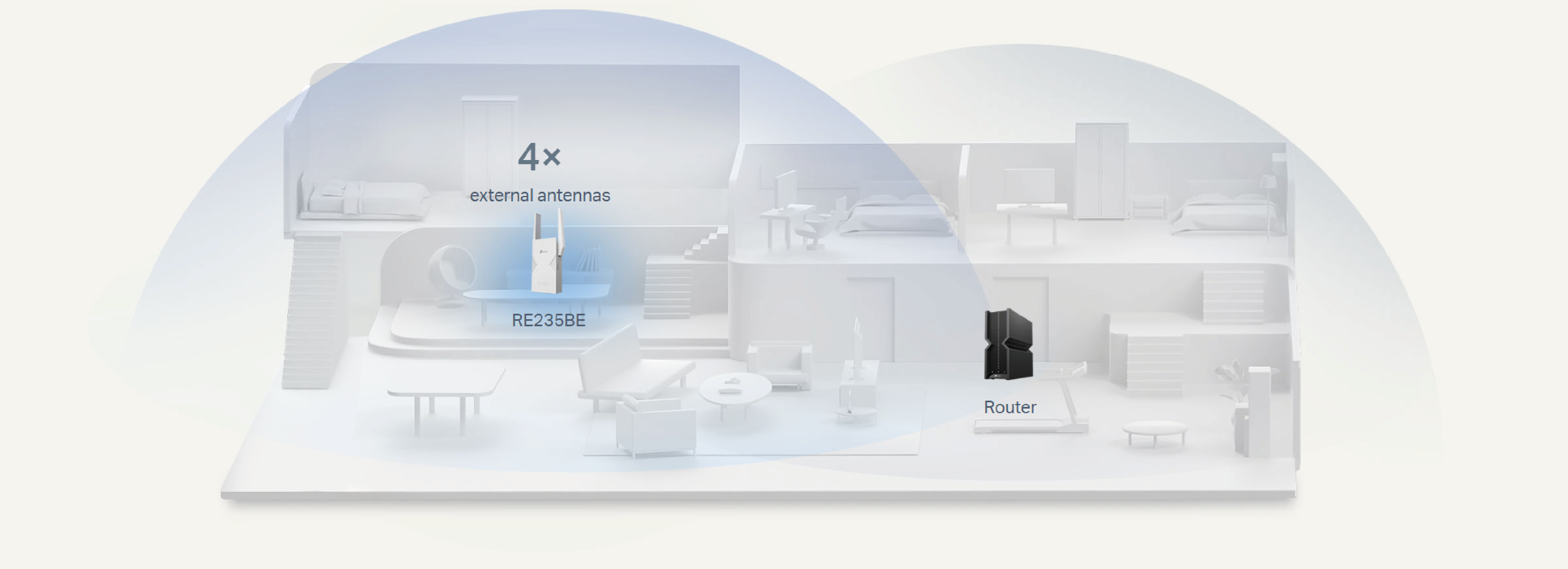
EasyMesh, Flexible Creation of Home Mesh Wi-Fi Network
The RE235BE range extender is EasyMesh compatible. Pair it with an EasyMesh router to eliminate areas with weak signal and create a seamless Wi-Fi network throughout your home.
WiFi Dead Zone Killer
Eliminate weak signal areas with WiFi coverage for the whole house
Smart Roaming
Uninterrupted streaming when moving around your home
One WiFi Name
No more switching WiFi network names
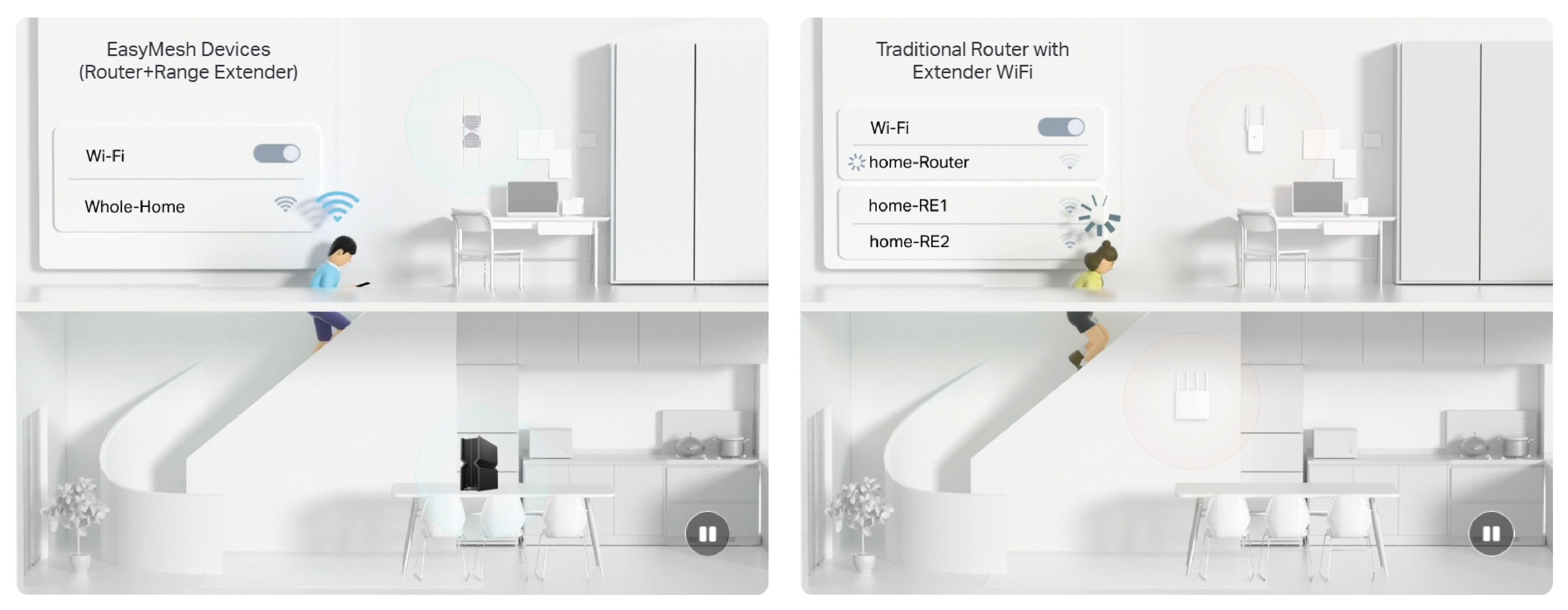
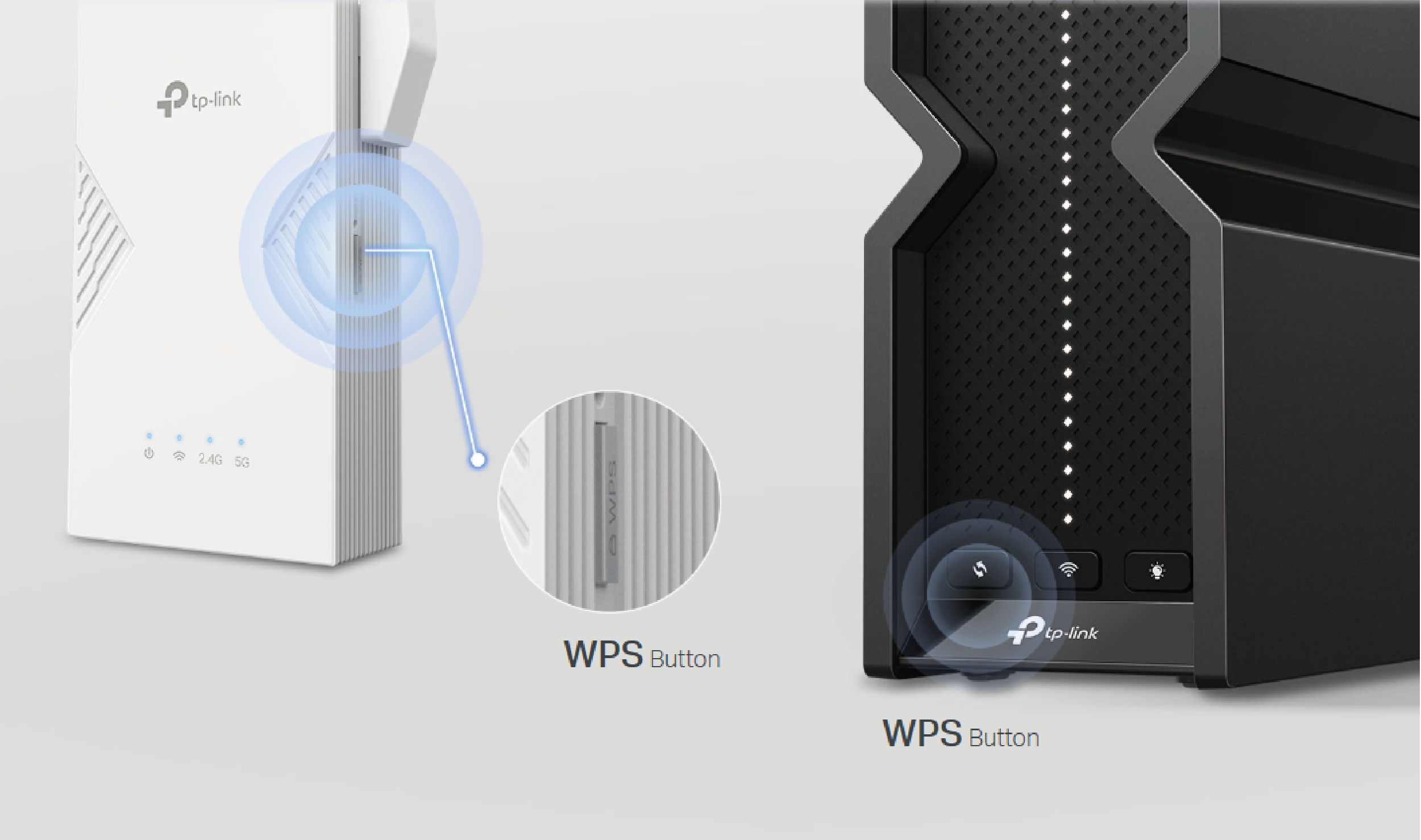
Quick and Simple Setup
Press the WPS button on your router and the range extender to expand your Wi-Fi coverage in a moment.
- Press the WPS button on your Router and RE235BE.
- Move the RE235BE to the appropriate location, using the smart signal indicator.
Control at Your Fingertips
Set up and manage your Wi-Fi network, including TP-Link routers and range extenders, using the Tether app for Android and iOS.
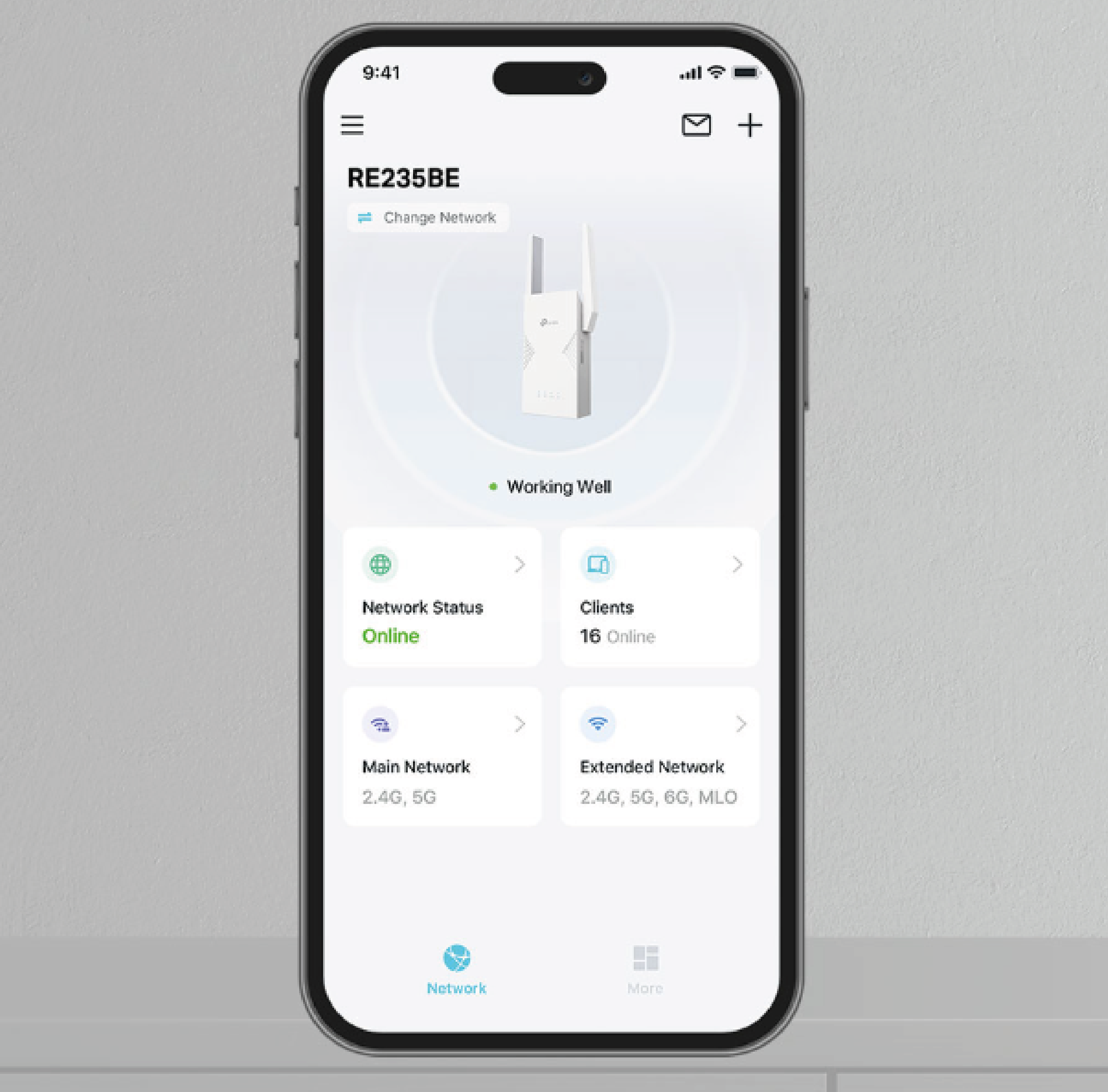
Specifications
| TP-Link RE235BE | |
| HARDWARE FEATURES | |
|---|---|
| Ports | 1x 2.5 Gbps Ethernet Port |
| Buttons | Reset WPS |
| Power Supply | 100-240V~50/60Hz 0.3A |
| Power Consumption | 15 W |
| Dimensions (W x D x H) | 97 × 46 × 158 mm (3.8 × 1.8 × 6.2 inches) |
| Antennas | 2 external antennas |
| WIRELESS FEATURES | |
| Wireless Standards | Wi-Fi 7 IEEE 802.11be/ax/ac/n/a 5 GHz IEEE 802.11be/ax/n/b/g 2.4 GHz |
| Frequency | 2.4 GHz and 5 GHz |
| Signal Rate | 2882 Mbps at 5 GHz 688 Mbps at 2.4 GHz |
| Wireless Modes | Range Extender Access Point |
| Receiver Sensitivity |
5 GHz: 2.4 GHz: |
| Wireless Security | WPA/WPA2-PSK Encryption WPA2/WPA3 |
| Advanced Functions | Multi-Link Operation (MLO) 160 MHz Channel 4K-QAM Multi-RU |
| Transmit Power | FCC: • 2.4 GHz < 30 dBm • 5 GHz < 30 dBm |
| Mesh Technology | EasyMesh Support |
| Wireless Functions | LED Control Access Control Power Schedule Wi-Fi Coverage |
| OTHERS | |
| Default Network Services | Web Server Device management and configuration via web page (HTTP/HTTPS) • Port: 80/443 Protocol: TCP DHCP Server IP address assignment • Port: 67 Protocol: UDP Application Management Management and configuration via application • Port: 20001 Protocol: TCP • Port: 20002 Protocol: UDP |
| Certifications | FCC, RoHS |
| Package Contents | RE235BE Quick Installation Guide |
| System Requirements | Internet Explorer, Firefox, Chrome, Safari, or another browser with JavaScript enabled |
| Operating Environment | Operating Temperature: 0℃~40℃ (32℉ ~104℉) Storage Temperature: -40℃~70℃ (-40℉ ~158℉) Operating Humidity: 10%~90%, non-condensing Storage Humidity: 5%~90%, non-condensing |






 Polski
Polski English
English Italiano
Italiano Español
Español Čeština
Čeština Српски
Српски Deutsch
Deutsch Ελληνικά
Ελληνικά Slovenský
Slovenský