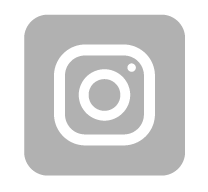-
€





TP-Link RE365 is a Wi-Fi signal extender compatible with the Wi-Fi 5 standard. It supports IEEE 802.11 b/g/n protocols in the 2.4 GHz band and IEEE 802.11 a/n/ac in the 5 GHz band. The maximum theoretical throughput is 300 Mb/s in the 2.4 GHz band and 867 Mb/s in the 5 GHz band. This device is designed to extend an existing wireless network and is compatible with most routers available on the market. Once paired, it creates its own network with a name similar to the main network. Using the RE365, you can eliminate dead zones and strengthen the signal in areas where it is too weak. An additional advantage is the built-in electrical outlet, which allows you to plug in any device. The RE365 also supports access point mode, enabling it to create its own independent Wi-Fi network. It features one fast Ethernet port (10/100 Mb/s), which can be used as a WAN in this configuration.
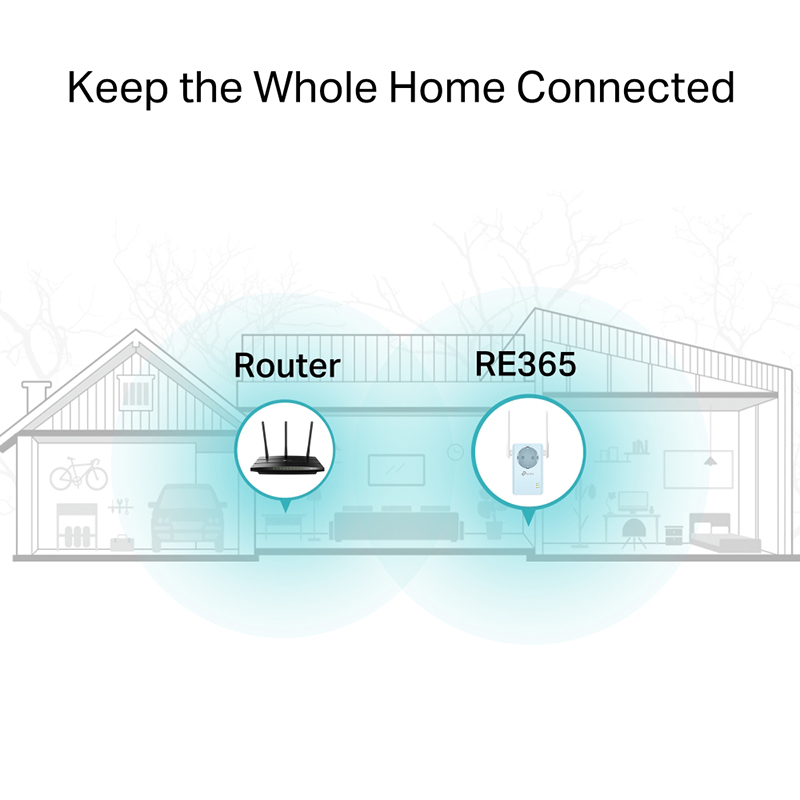
Range extender
The offered product is designed to boost the signal of an existing Wi-Fi network. It is compatible with most routers available on the market, regardless of the manufacturer. The RE365 creates its own network with a name similar to the main network's name. It allows you to eliminate dead zones where there is no coverage and extend the transmission to additional rooms.
AC passthrough
The RE365 should be mounted directly into an electrical outlet, without the need for additional cables. The extender includes a power outlet that allows you to plug in other devices, ensuring you don't lose access to a power source.

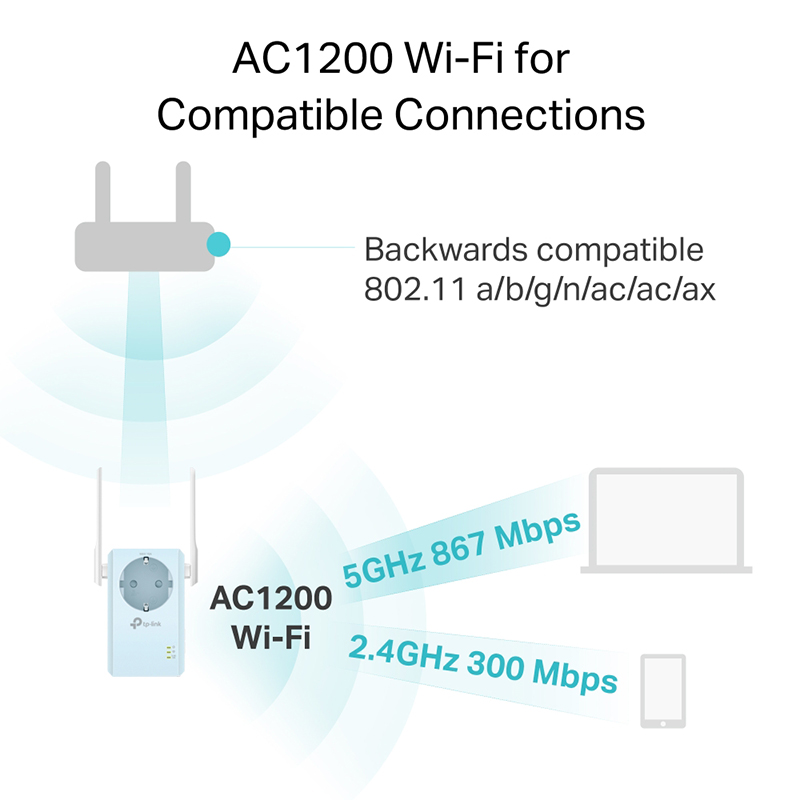
Wi-Fi 5 AC1200
The device supports the Wi-Fi 5 standard and is compatible with IEEE 802.11 b/g/n protocols in the 2.4 GHz band and IEEE 802.11 a/n/ac protocols in the 5 GHz band. The maximum theoretical throughput is 300 Mbps in the 2.4 GHz band and 867 Mbps in the 5 GHz band. The extender is backward compatible, allowing you to use it to extend a Wi-Fi 4 network, for example.
LED indicator
A special LED indicator helps with positioning the device. The extender needs to be placed in the right location to transmit a high-quality network. The signal from the router must be strong enough at that spot, and the LED indicator assists in finding the optimal location by informing the user about the signal quality.
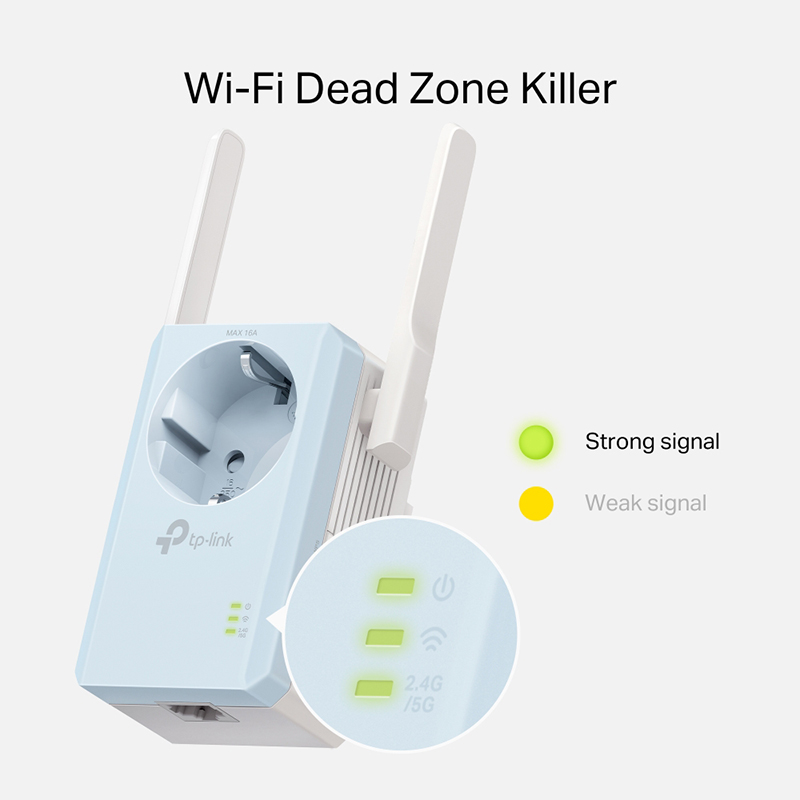

Application
You can manage the RE365 using the Tether app available for iOS and Android mobile devices. The management panel allows you to control power, network access, and the LED indicator. Through the app, you can also change the Wi-Fi network name and its access password.
Specifications
| TP-Link RE365 | |
| Hardware | |
|---|---|
| Ports | 1 port fast Ethernet 10/100 Mb/s |
| Button |
Reset WPS |
| Input Power | 100 - 240 V DC, 50/60 Hz |
| Max Power Consumption | 11,7 W |
| Dimensions ( W x D x H ) | 95 × 58 × 42 mm (3.74 × 2.28 × 1.65 in) |
| Antenna | 2 Antennas |
| Wireless | |
| Wireless Standards |
Wi-Fi 5 5 GHz: IEEE 802.11 a/n/ac 2,4 GHz: IEEE 802.11 b/g/n |
| Frequency | 2.4GHz and 5GHz |
| Signal Rate |
AC1200 5 GHz: 867 Mb/s 2,4 GHz: 300 Mb/s |
| Working Modes | Range Extender/Access Point |
| Reception Sensitivity |
5GHz:
2.4GHz: |
| Wireless Functions | Enable/Disable Wireless Radio DFS (the latest firmware and hardware version is required) Access Control LED Control Power Schedule Wi-Fi Coverage |
| Wireless Security | 64/128-bit WEP, WPA/WPA2-PSK encryptions |
| Transmission Power | 2.4 GHz ≤ 20 dBm 5 GHz ≤ 30 dBm |
| Others | |
| Package Contents | Range Extender Quick Installation Guide |
| System Requirements |
Microsoft Windows 98SE, NT, 2000, XP, Vista™ or
|
| Operating Temperature | 0℃~40℃ (32℉ ~104℉) |
| Storage Temperature | -40℃~70℃ (-40℉ ~158℉) |
| Operating Humidity | 10%~90% non-condensing |
| Storage Humidity | 5%~90% non-condensing |






 Polski
Polski English
English Italiano
Italiano Español
Español Čeština
Čeština Српски
Српски Deutsch
Deutsch Ελληνικά
Ελληνικά Slovenský
Slovenský