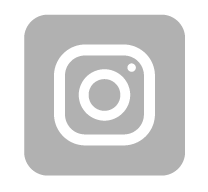-
€









Huawei EG8145X6-10
The Huawei OptiXstar EG8145X6-10 is an intelligent GPON and Wi-Fi 6 routing-type ONT. It uses the GPON Wi-Fi 6 technology to implement ultra-broadband access, high performance and wide coverage for users. The high forwarding performance ensures the user experience of voice, data and HD video services, and provides customers with an ideal all-optical access solution and future-oriented service support capability.
It provides four GE ports, one POTS port, one USB port and 2.4GHz&5GHz Wi-Fi 6 function.
- Next generation Wi-Fi 6 technology
- Smart service
- Smart interconnection
- Smart O&M

The offered product has a SC/APC type WAN port. It can be used in the GPON network as a client terminal. It has a class B+ laser, transmission receiver sensitivity is -27 dBm. ONT supports the G.984.5 standard, the transmission wavelength is 1310nm (upstream) and 1490nm (downstream).
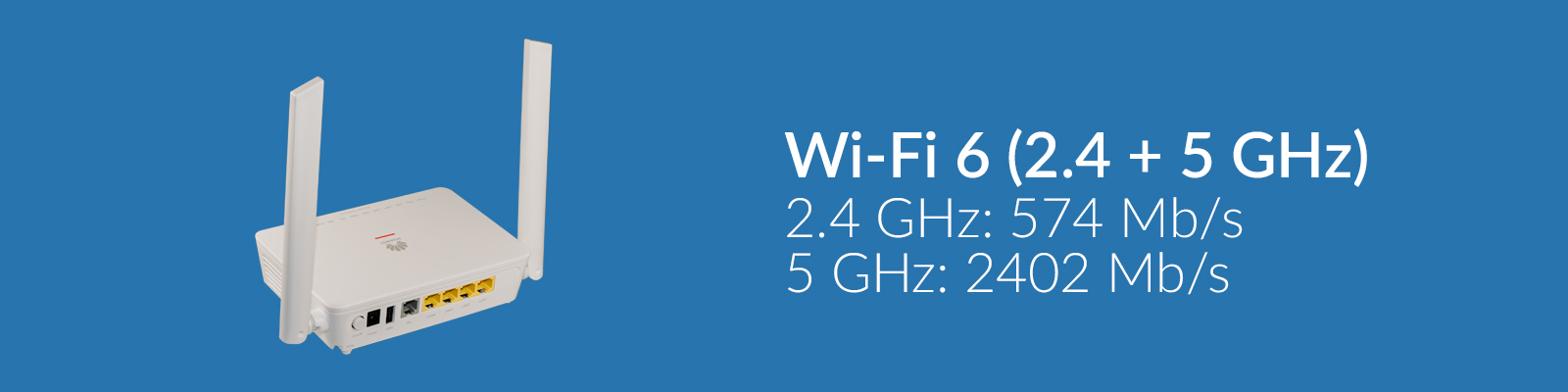
EG8145X6-10 supports the modern standard of wireless transmission - Wi-Fi 6. The network is broadcast in the 2.4 and 5 GHz bands simultaneously, the device uses the IEEE 802.11 b/g/n/ax (2.4 GHz) and IEEE 802.11 a/ n/ac/ax (5GHz). The maximum theoretical transmission capacity is 547 Mb/s in 2.4 GHz and 2402 Mb/s in 5 GHz.
The ONT terminal supports 2x2 MIMO, MU-MIMO (simultaneous transmitting and receiving data from multiple client devices) and Beamforming (beamforming to improve coverage). An additional advantage is WPA3 - the latest data encryption standard that secures wireless transmission. Two external omni-directional antennas are responsible for broadcasting the network, both with a gain of 5 dBi.

4x gigabit Ethernet, 1x RJ11, 1x USB 2.0
The device has been equipped with 4 gigabit Ethernet ports (10/100/1000 Mb/s), which ensure high connection bandwidth. It is worth connecting key devices such as a console or a PC with a cable directly to the ONT. The RJ11 port allows you to connect a landline phone and provide VoIP telephony to customers. With USB 2.0, you can create an FTP network drive or a SAMBA server.
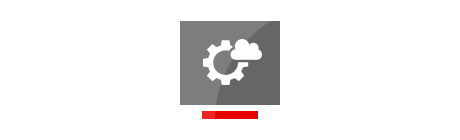

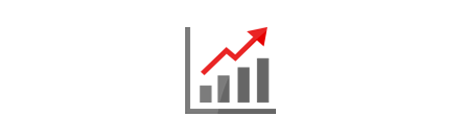
Home Network Features
Visualized home network management.
User-defined bandwidth allocation.
Wi-Fi optimization and roaming.
Wireless Operations and Maintenance (O&M).
Intelligent identification and anti-interference.
Smart Services
Wi-Fi shutdown scheduling.
Smart Wi-Fi sharing: Portal/802.1X authentication and SoftGRE-based sharing.
Smart O&M
IPTV video quality diagnosis.
eMDI.
Rogue ONT detection and self-regulation.
Call emulation, circuit test, and loop-line test.
PPPoE/DHCP simulation testing.
WLAN emulation.
Huawei K562
Huawei OptiXstar K562 is a wireless router designed to work in the 2.4 and 5 GHz bands simultaneously. Supports the Wi-Fi 6 standard, uses the IEEE 802.11 b/g/n/ax protocols in the 2.4 GHz band and IEEE 802.11 a/n/ac/ax in the 5 GHz band. The maximum theoretical Wi-Fi throughput is 3000 Mb/s - 574 Mb/s in 2.4 GHz and 2402 Mb/s in 5 GHz. The router has 3 gigabit Ethernet ports (10/100/1000Mbps), each of them can work as WAN or LAN, the type of connection is recognized automatically.
The device is compatible with the Mesh network, you can pair it with other Huaweia products. In the K562 mode, it communicates with other access points wirelessly, without the need for an Ethernet cable. The network is visible under one name, moving between individual devices you will be automatically switched to get the best signal.
The offered product provides many useful functions. It uses Beamforming to improve the transmission range and modern WPA3 encryption that will protect your network against attacks. eAI identifies critical network traffic (such as online gaming, teleconferencing, and online education) and prioritizes it accordingly.
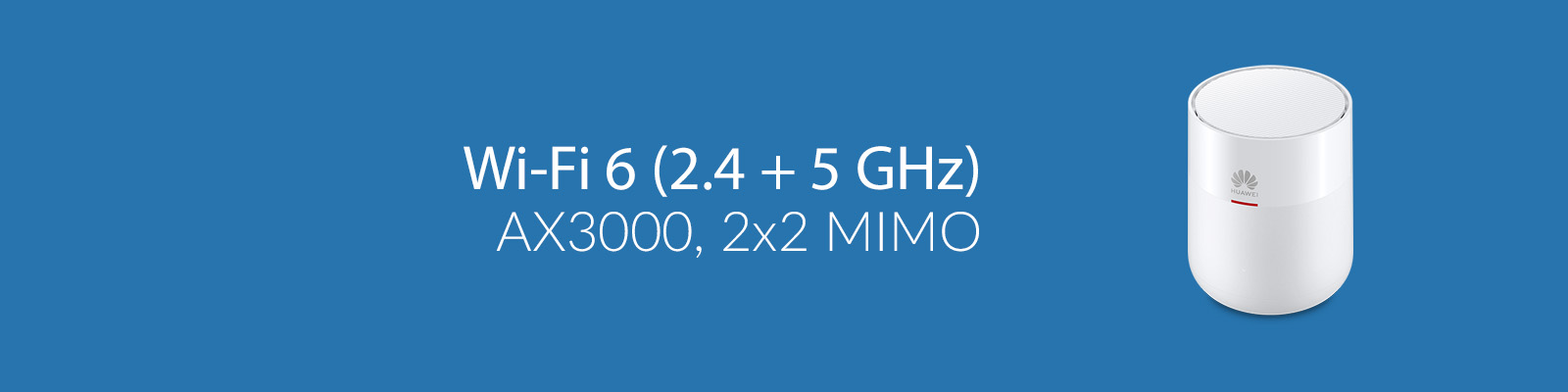
K562 supports the Wi-Fi 6 standard and can transmit a wireless network in the 2.4 and 5 GHz bands simultaneously. It uses the IEEE 802.11 b/g/n/ax protocols on 2.4 GHz and IEEE 802.11 a/n/ac/ax on 5 GHz. Thanks to this and the use of channels up to 160 MHz wide, the maximum theoretical Wi-Fi throughput is 3000 Mb/s - 574 Mb/s in 2.4 GHz and 2402 Mb/s in 5 GHz. The device provides sufficient speed even for very demanding users. It allows you to comfortably use Internet resources, including playing online, watching movies in very high resolution or quickly downloading files.

Mesh function
One of the main advantages of the K562 is the built-in Mesh function. You can connect the router to any Huaweia ONT terminal to expand an existing wireless network. The whole operation is very quick and simple, just use the WPS buttons located on both devices. After initial configuration, the K562 will synchronize its settings with the main terminal.
Regardless of the number of K562s used, the user will see one wireless network and does not have to manually switch between individual devices. The offered product supports the 802.11k and 802.11v standards responsible for data roaming. When switching between one device on the network, you should not experience any drops in throughput.
3 gigabit Ethernet ports
The offered product is equipped with 3 gigabit Ethernet ports (10/100/1000 Mb/s). Using the Mesh function and wireless WAN, you have all ports at your disposal. If you use a wired connection, one of them must serve as WAN, there will be 2 LAN ports available.
You can power the device using the DC socket. The set includes a 12 V DC / 1 A power supply. The maximum power consumption is 12 W.

Specifications
| EG8145X6-10 | |
| Device | |
|---|---|
| Operating temperature | Od 0 do 40 st. C |
| Operating humidity | 5%-95% RH niekondensująca |
| Power input | 12 V DC / 1 A |
| Static power consumption | 6,6 W |
| Maximum power consumption | 12 W |
| Memory | 128MB Flash, 256MB RAM |
| NNI | GPON |
| UNI |
4x GE 1x POTS Wi-Fi 6 AX3000 1x USB 2.0 |
| Optical connector | SC/APC |
| Indicators | Power/PON/LOS/LAN/TEL/USB/WLAN/WPS |
| Weight | 246 g |
| Dimensions (H x W x D) | 35 mm x 155 mm x 105 mm |
| Interface | |
| GPON port |
Class B+ Wavelengths: US 1310 nm, DS 1490 nm |
| WLAN | IEEE 802.11 b/g/n/ax (2.4G) IEEE 802.11 a/n/ac/ax (5G) 2 × 2 MIMO (2.4G) 2 × 2 MIMO (5G) Antenna gain: 5 dBi WMM/Multiple SSIDs/WPS 2.4G&5G concurrent Air interface rate: 574 Mbit/s (2.4G), 2402 Mbit/s (5G) Beamforming Band steering DL OFDMA DL MU-MIMO 1024QAM 160MHz frequency bandwidth WPA3 |
| POTS port |
Maximum ringer equivalence number (REN): 4 DTMF |
|
USB port |
USB2.0 FTP-based network storage File/Print sharing based on SAMBA DLNA function |
| Ethernet port | Ethernet port-based VLAN tags and tag removal 1:1 VLAN, N:1 VLAN, or VLAN transparent transmission QinQ VLAN Limit on the number of learned MAC addresses MAC address learning Auto-adaptive 10 Mbit/s, 100 Mbit/s or 1000 Mbit/s |
| Functions | |
| Smart interconnection | Smart Wi-Fi coverage SIP/H.248 auto-negotiation Any port any service Parental control |
| Multicast | IGMP v2/v3 proxy/snooping MLD v1/v2 snooping |
| Smart service | Scheduled Wi-Fi shutdown Smart Wi-Fi sharing: Portal/802.1x authentication; SoftGREbased sharing |
| Security | SPI firewall Filtering based on MAC/IP/URL addresses |
| QoS |
Ethernet port rate limitation 802.1p priority |
| Smart O&M | IPTV video quality diagnosis eMDI Rogue ONT detection and isolation from the OLT Call emulation, and circuit test and loop-line test PPPoE/DHCP simulation testing WLAN emulation |
| Layer 3 features |
PPPoE/Static IP/DHCP IPv6/IPv4 dual stack, DSLite and IPv6 SPI |
| Common O&M | OMCI/Web UI/TR069 Variable-length OMCI messages Dual-system software backup and rollback |
| Home network feature |
Visualized home network management Wi-Fi O&M |
| Huawei K652 | |
| Physical features | |
|---|---|
| Dimensions | Φ 117 (big end) 109 (small end) x 145 mm |
| Indicator | 1 status indicators |
| Weight | < 700 g |
| System power supply | 12 V DC , 1A |
| Static power consumption | < 4 W |
| Max power consumption | < 12 W |
| Ethernet interface |
3 gigabit Ethernet ports (10/100/1000 Mb/s) Auto-sensing for LAN or WAN mode |
| Buttons | Reset and WPS |
| Memory |
128 MB Flash 256 MB RAM |
| Installation mode | On the desk |
| Operating temperature | 0°C to 40°C |
| Operating humidity | 5% RH to 95% RH (noncondensing) |
| Wi-Fi features | |
| Supported Protocol |
Wi-Fi 6
2,4 GHz: IEEE 802.11 b/g/n/ax 5 GHz: IEEE 802.11 a/n/ac/ax |
| MIMO | 2x2 MIMO (2,4 and 5 GHz) |
| Antennas |
6 internal antennas 2,4 GHz: 2 dBi 5 GHz: 4 dBi |
| Maximum theoretical throughput |
2,4 GHz: 574 Mb/s 5 GHz: 2402 Mb/s |
| Others |
WMM (Wi-Fi Multimedia) Beamforming Band steering1024-QAM Channels up to 160 MHz WPA3 |
| Management features | |
| Home Network | Plug and play One-click pairing and automatic networking Automatic Wi-Fi configuration synchronization Wi-Fi channel optimization within the home network Wi-Fi roaming (802.11k/802.11v) within the home network * VR/4K over Wi-Fi Network self-healing Mesh network (tree type) |
| Home Network Management |
Working with the iMaster NCE platform Remote management and maintenance
|
| Management | 2 upstream modes: Ethernet upstream mode and Wi-Fi upstream mode Working modes:
Auto-sensing of LAN or WAN on the network port (Internet access available when the network cable is connected to either port) Web UI |
|
Layer 3 Features
|
PPPoE/static IP/DHCP NAT/NAPT Port forwarding ALG, UPnP DDNS/DNS server/DNS client IPv6/IPv4 dual stack Static/default routes |
| Security |
SPI firewall Parental control |
|
eAI Acceleration
|
Automatically identifies online games, online education, and teleconference services by eAI Implements intelligent acceleration. |






 Polski
Polski English
English Italiano
Italiano Español
Español Čeština
Čeština Српски
Српски Deutsch
Deutsch Ελληνικά
Ελληνικά Slovenský
Slovenský